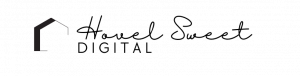Compressing images is a crucial step in optimizing your website’s performance. By reducing file sizes, you can significantly enhance page loading speed and deliver a better user experience. In this blog post, we’ll explore various methods to compress images and improve your website’s page speed.
Harness the Power of Image Compression Tools
Online tools and software dedicated to image compression, such as TinyPNG, JPEGmini, and Kraken.io, offer efficient algorithms to reduce file sizes while preserving image quality. Take advantage of these tools by simply uploading your images and letting them handle the compression process.
Optimize Image Formats for Different Needs
Choosing the appropriate image format is essential for efficient compression. JPEG format is best suited for photographs and complex images, providing smaller file sizes without significant quality loss. On the other hand, PNG format is ideal for graphics, illustrations, and images with transparent backgrounds. By using the right format, you can optimize image size without compromising visual quality.
Resize Images to the Required Dimensions
Uploading large images and relying on CSS or HTML to resize them can negatively impact page loading speed. Instead, resize your images to the exact dimensions required by your website. This practice reduces file sizes and ensures optimized loading times, improving the overall performance of your web pages. No image should be over 1 MB.
Fine-tune Compression Levels:
Experiment with different compression settings when saving images using editing software. By adjusting compression levels, you can strike a balance between file size reduction and acceptable image quality. However, keep in mind that higher compression levels may result in a slight loss of detail, so find the optimal setting for your specific needs.
Leverage Browser Caching for Faster Access
To expedite the loading process for returning visitors, configure your web server to include cache-control headers for images. This enables browsers to store images locally, reducing the need for repeated server requests. Leveraging caching improves page load times and enhances the overall user experience.
Implement Lazy Loading for Efficient Image Loading
Lazy loading is a technique that delays the loading of images until they are about to enter the user’s viewport. By implementing this approach, you can significantly reduce the initial load time of your web pages. As users scroll down, additional images load dynamically, optimizing the performance without overwhelming the initial loading process. Consider using JavaScript libraries like LazyLoad or Intersection Observer API to implement lazy loading effectively.
Compress Images Before Uploading
Before uploading images to your website, make sure to compress them using the aforementioned image compression tools. This proactive approach ensures that the images are already optimized for the web, reducing the need for additional optimization steps on the server-side. By compressing images beforehand, you can save valuable time and improve your website’s loading speed.
Automated plugins to optimize images
- ShortPixel
- Imagify
- Smush Image Compression and Optimization
By implementing these methods, you can effectively compress images and enhance your website’s page speed. Remember to maintain a balance between image compression and maintaining an acceptable level of image quality. Regularly monitor your website’s loading speed to ensure optimal performance and provide a seamless browsing experience for your visitors.
If you’re looking for help with your website, please check out my services or feel free reach out!
Cheers,
Katie