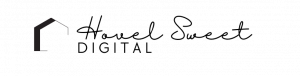As our online activities become increasingly prominent in our daily lives, it is crucial to ensure that the digital world is as accessible as any physical space. Accessibility, a concept rooted in the Americans with Disabilities Act, mandates that all public places, including the internet, should be accessible to individuals with disabilities. Given the growing importance of the internet, it can be argued that it has become a public utility.
As a business owner, you may wonder how accessibility applies to you. In this blog post, we will explore what accessibility means, why it is vital for business owners, and the steps you can take to make your website accessible.
Understanding Accessibility and Its Significance
The rise in online interaction, especially during the pandemic, has led to the introduction of various accessibility features. For instance, platforms like Instagram now allow users to add captions to their stories, benefiting individuals with hearing impairments. However, accessibility goes beyond aiding people with disabilities; it also caters to diverse preferences in consuming content. Some individuals prefer reading, while others prefer listening or watching. By incorporating accessibility principles, you enable people to engage with your content in the ways that suit them best.
Regarding website accessibility, it means building your site with inclusivity in mind, ensuring that individuals with hearing or vision impairments can access and engage with your content, hire your services, and actively participate in your community. Later in this post, we will delve into how you can achieve this goal.
The Importance of Accessibility for Business Owners
Did you know that failing to make your website accessible can lead to lawsuits? It’s true. One notable example is the case of a blind man who sued Dominos because he couldn’t order a pizza on their inaccessible website. In 2019, the Supreme Court ruled in favor of the plaintiff, affirming the importance of website accessibility. As a result, Dominos made significant accessibility improvements to their site.
Now, you might be thinking, “I’m not a large corporation like Dominos, so I won’t face legal consequences.” That might be true, especially since only public institutions like universities are subject to fines for non-compliance with accessibility regulations. However, choosing not to make your website accessible could still harm your business. Consider this: there are approximately 295 million people worldwide with moderate to severe vision impairments alone. Shouldn’t these individuals have the opportunity to read and interact with your website?
Steps to Improve Website Accessibility
If you’re eager to incorporate accessibility principles into your business and website, here are some key practices to consider:
- Color Contrast: Ensure sufficient contrast between text and background colors. Follow WCAG 2.0 level AA guidelines, which recommend a contrast ratio of at least 4.5:1 for normal text and 3:1 for large text. Utilize online tools to check the contrast ratio of your chosen color scheme.
- Minimum Font Sizes: Maintain a minimum font size of 16px for desktop and 12px for mobile devices. If you opt for smaller sizes, reserve them for short snippets of text, ensuring they remain easily readable. Pay attention to how your chosen font sizes appear on different devices.
- Text vs. Images: Avoid embedding text within images. Screen readers cannot interpret text within images, creating accessibility issues for visually impaired users. Additionally, this practice negatively impacts SEO since search engines cannot comprehend the text’s content.
- Keyboard Accessibility: Design your website to be navigable using only a keyboard. Some users rely on keyboard navigation due to physical disabilities. Test your website by navigating through it using only the Tab key and ensure logical and intuitive navigation order.
- Alt Text for Images: Include descriptive alt text for images. This allows screen readers to convey the image content to visually impaired users. Alt text also benefits search engines and can improve your website’s SEO.
- Transcripts and Captions: Provide text transcripts for audio content and captions for videos. These features enable individuals with hearing impairments to access and comprehend the information presented in multimedia formats.
- Clear and Concise Content: Use plain and straightforward language to enhance comprehension for all users. Structure your content with headings, paragraphs, bullet points, and other formatting elements to improve readability. Avoid using jargon or complex terminology that may be difficult for some users to understand.
- Test with Assistive Technologies: Evaluate your website’s accessibility using assistive technologies such as screen readers, voice recognition software, and keyboard-only navigation. These tests help identify potential accessibility barriers and allow you to make necessary adjustments.
- Accessible Forms: Ensure your website’s forms are accessible by providing clear labels, instructions, and error messages. Implement proper form markup to facilitate accurate form functioning with assistive technologies.
- Skip Navigation Links: Include skip navigation links at the top of your web pages. These links allow users to bypass repetitive navigation menus and jump directly to the main content, enhancing usability for keyboard and screen reader users.
- Regular Auditing and Updates: Continuously monitor and update your website for accessibility compliance. Regular audits based on guidelines such as WCAG help identify areas that require improvement. Stay informed about accessibility best practices and implement changes accordingly.
Remember, prioritizing website accessibility benefits all users, contributing to better usability, enhanced user experience, and increased inclusivity. By making your website accessible, you expand your reach and ensure that everyone can engage with your content effectively.
If you’re looking for help with your website, please check out my services or feel free reach out!
Cheers,
Katie