How to Verify Your Domain in Google Search Console
Verifying your domain in Google Search Console is a crucial step to gain access to valuable data about your website’s performance in Google search results.
Why should you verify your domain with google search console
Verifying your domain with Google Search Console offers several benefits for website owners and administrators. Google Search Console is a free tool provided by Google that helps you monitor and optimize the performance of your website in Google search results.
Verifying your domain in Google Search Console essentially proves that you have ownership or control over the website, enabling you to access valuable insights and tools to enhance your website’s search presence. Here are some reasons why you should verify your domain with Google Search Console:
Performance Tracking: With Search Console, you can monitor how your website appears in Google search results. You’ll gain insights into the keywords users are using to find your site, how often your site appears in search results, and the click-through rates for different queries. This information helps you understand your website’s performance and make data-driven decisions to improve it.
Indexing Status: Google Search Console provides information about how Google is crawling and indexing your website. You can identify indexing errors, blocked resources, and other issues that might affect your website’s visibility in search results. This information is crucial for ensuring that your site’s content is properly indexed.
Sitemap Submission: You can submit your website’s sitemap to Google through Search Console. This helps Google understand the structure of your site and ensures that all your important pages are crawled and indexed correctly.
URL Inspection: Search Console allows you to inspect individual URLs on your website and see how Googlebot views them. This is helpful for identifying any rendering or indexing issues on specific pages.
Mobile Compatibility: Google Search Console provides insights into how your website performs on mobile devices. With the increasing importance of mobile-friendliness for SEO, this information helps you optimize your site for mobile users.
Security Issues: Search Console alerts you to security issues on your website, such as malware infections or hacking attempts. This helps you take immediate action to protect your website and your visitors.
Structured Data and Rich Results: You can use Search Console to validate your structured data markup, which can enhance your website’s appearance in search results with rich snippets, such as reviews, ratings, and other structured information.
Manual Actions: If Google detects any manual actions taken against your website due to violations of Google’s webmaster guidelines, Search Console will provide information about these issues, helping you address and rectify them.
Performance Enhancements: The insights provided by Google Search Console can help you identify opportunities to improve your website’s performance in search results. By understanding user behavior and preferences, you can make informed decisions about content creation, keywords, and other optimization strategies.
How to Verify Your Domain in Google Search Console
By verifying ownership of the domain, you can ensure that you have control over the property and access to its data. To verify your domain in Google Search Console, follow these steps:
Step 1: Sign in to Google Search Console
1. Go to the Google Search Console website: https://search.google.com/search-console/
2. Sign in using your Google account. Make sure you sign in with the same Google account that has administrative access to your website.
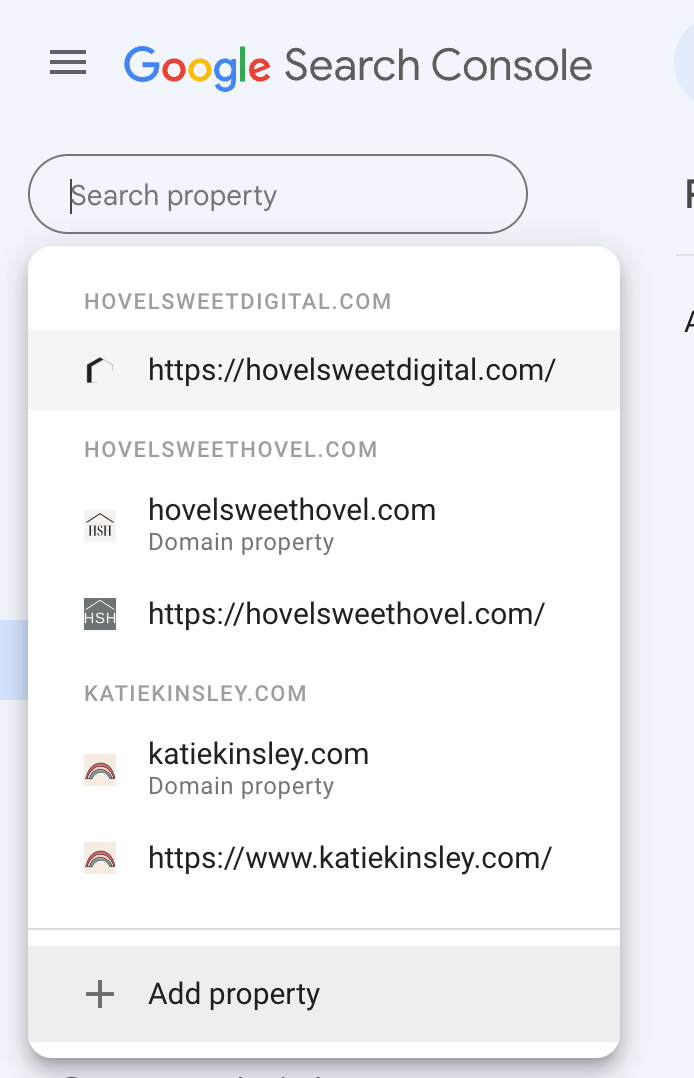
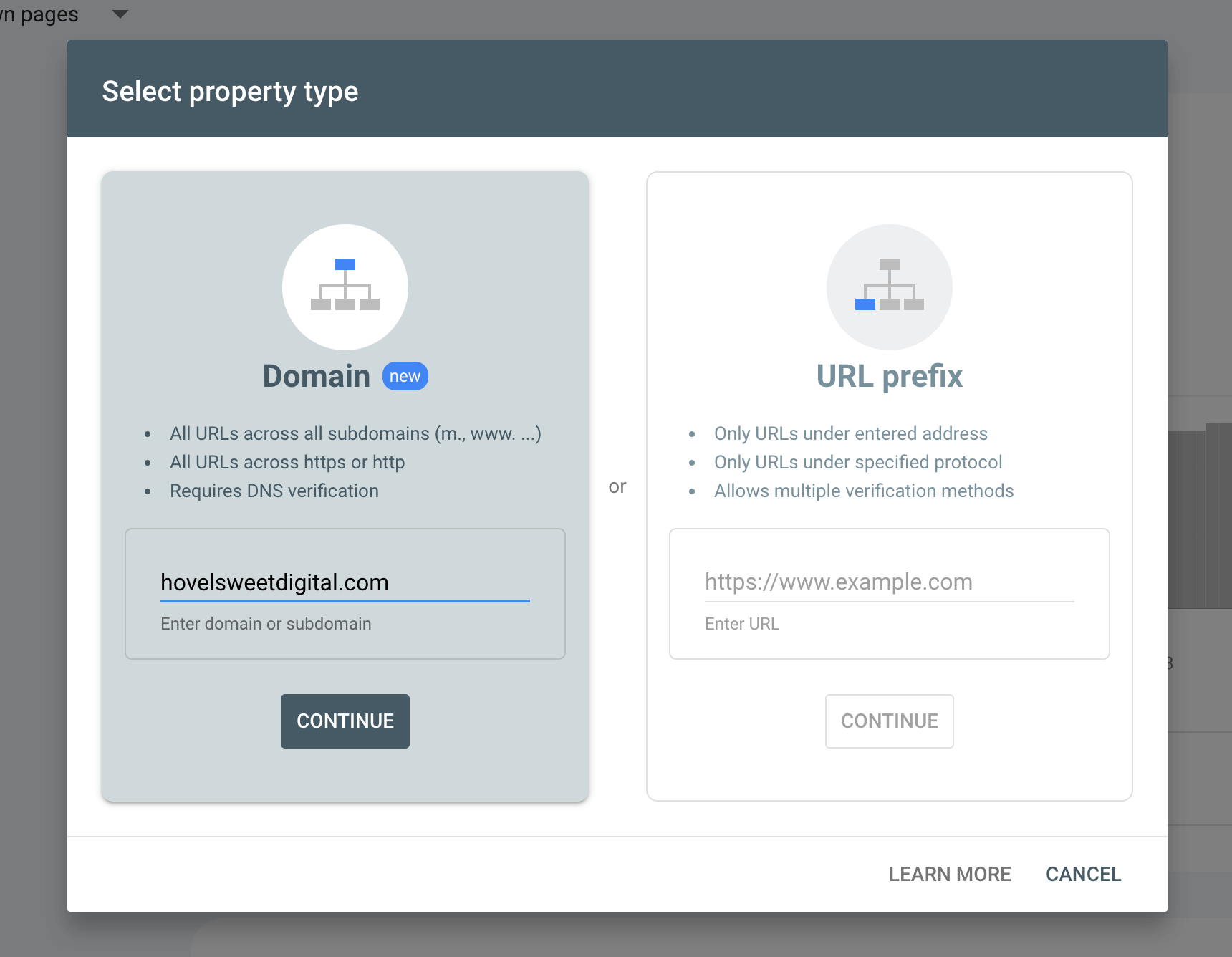
Step 2: Add a Property
1. Click on the “+ Add Property” button, usually located at the top-left corner of the Search Console dashboard.
2. In the popup window, enter your domain name (e.g., “example.com”) in the provided field.
3. Click on the “Continue” button.
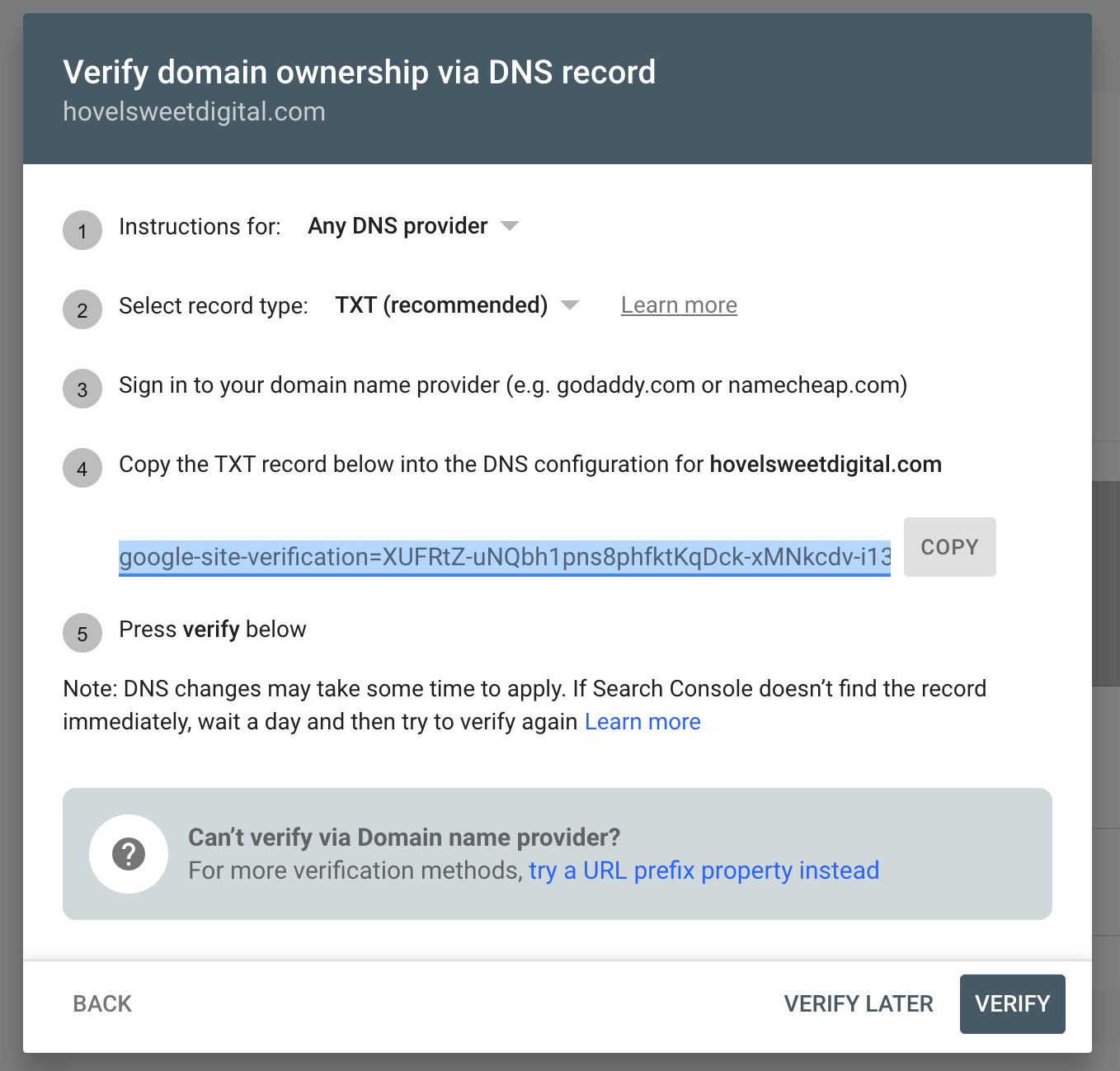
Step 3: Verify Domain Ownership
Google Search Console offers several methods to verify domain ownership. Choose one of the following verification methods and follow the corresponding instructions:
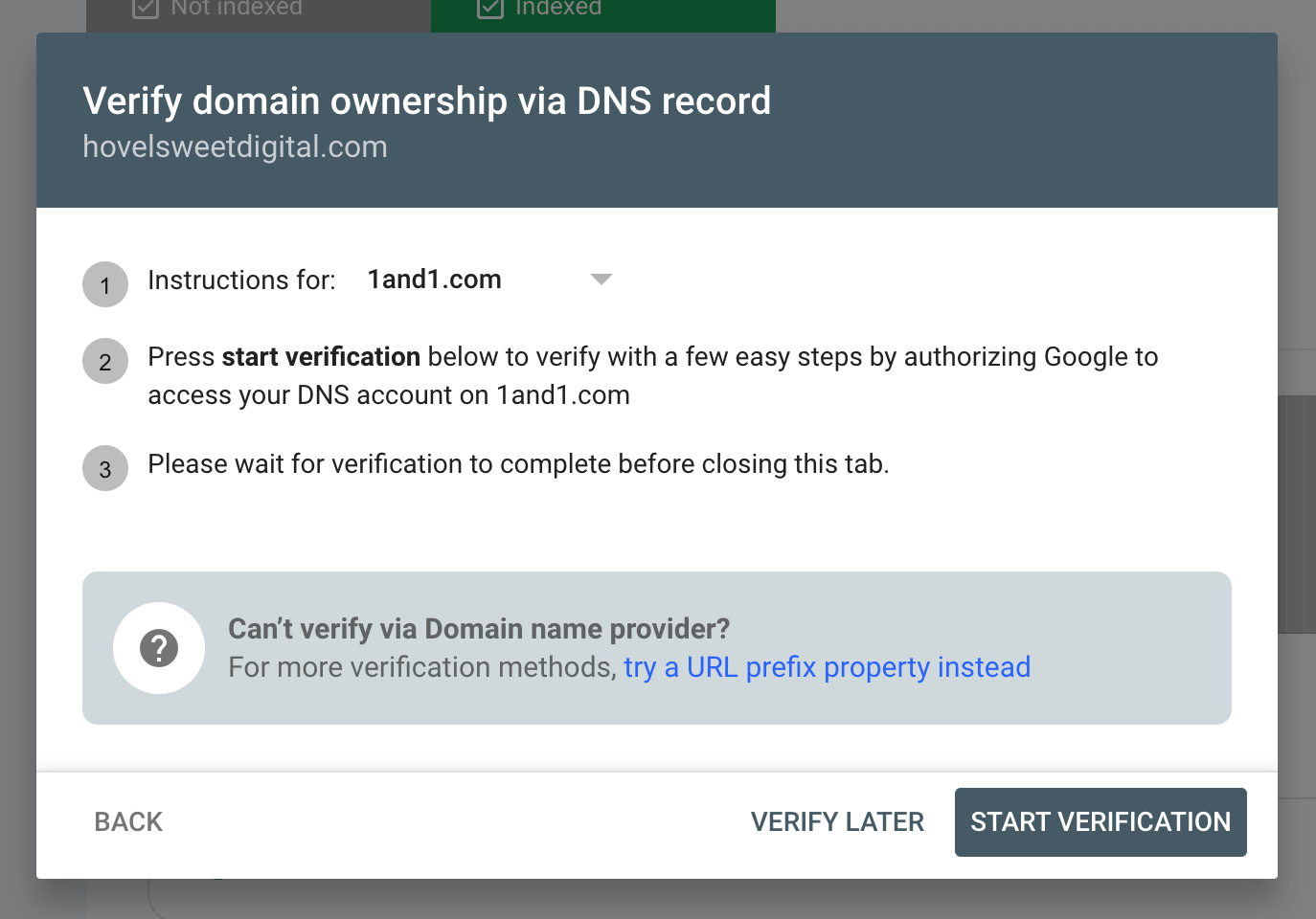
Method 1: Domain Name Provider (Recommended)
1. Select the “Domain” tab.
2. Choose your domain name provider from the list. Google Search Console supports several domain providers for easy verification.
3. Click on the “Verify” button.
4. You’ll be redirected to your domain provider’s website to sign in and grant access to Google. Follow the on-screen instructions to complete the verification process.
Method 2: HTML File Upload
1. Select the “HTML File Upload” tab.
2. Click on the “Download” button to download the HTML verification file.
3. Upload the HTML file to the root directory of your website using an FTP client or your website hosting control panel.
4. Once the file is uploaded, go back to the Search Console and click on the “Verify” button to complete the verification process.
Method 3: HTML Tag
1. Select the “HTML Tag” tab.
2. Copy the provided meta tag.
3. Go to your website’s HTML code and find the
4. Paste the meta tag inside the section of your website.
5. Save your changes and go back to the Search Console.
6. Click on the “Verify” button to complete the verification process.
Method 4: Google Analytics
1. Select the “Google Analytics” tab.
2. Choose the Google Analytics account associated with your website.
3. Click on the “Verify” button to complete the verification process.
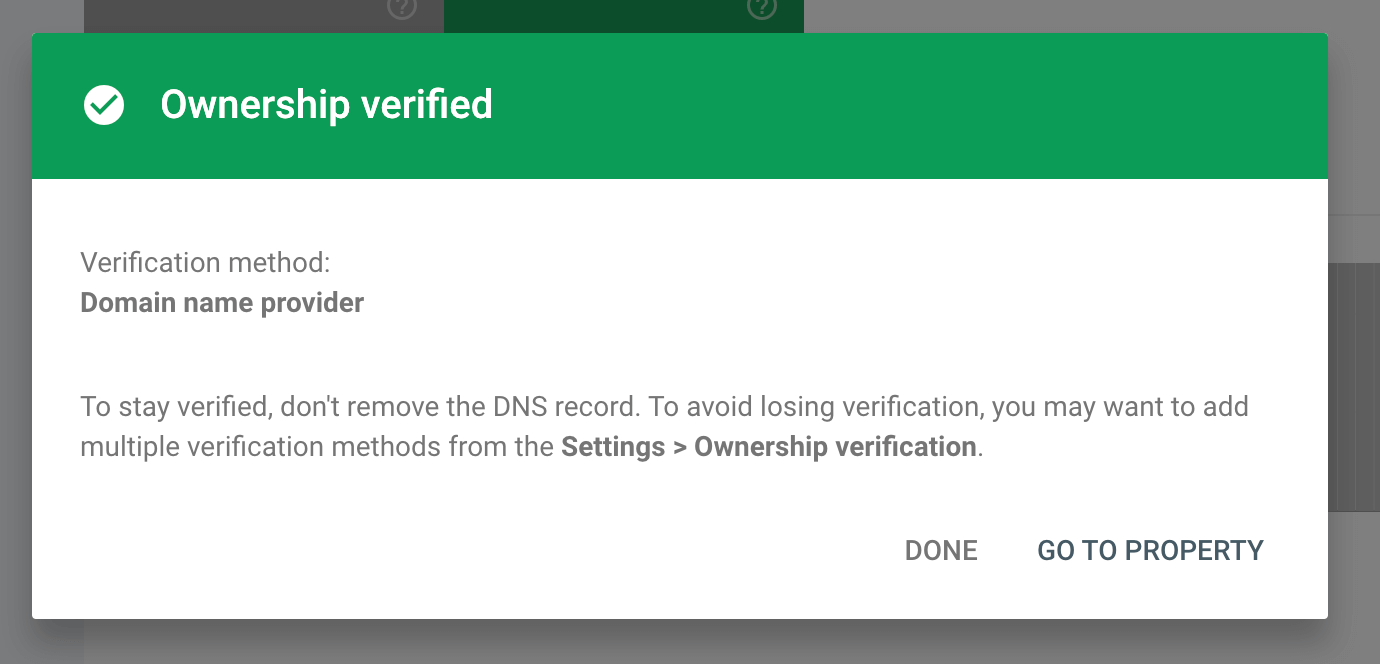
Step 4: Verify Successful
Once you’ve completed the verification process, Google Search Console will display a message indicating successful verification. You can now access important data and insights about your website’s performance in Google search results.
Please note that the verification process might take some time to update and reflect the changes. If you encounter any issues during the verification process, double-check the instructions, or refer to Google’s help documentation for further assistance.
Wrap Up – How to Verify Your Domain in Google Search Console
Overall, verifying your domain with Google Search Console is a fundamental step in managing and improving your website’s presence in Google search results. It’s a valuable tool that provides data and insights that can help you enhance your website’s performance and user experience.
Cheers,
Katie
Read next: Connect Google Search Console to Google Analytics [GA4]






