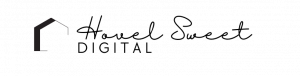Website performance optimization involves implementing various techniques and best practices to improve the speed, responsiveness, and overall performance of a website. A fast and optimized website not only provides a better user experience but also positively impacts search engine rankings and conversion rates.
Here are some key aspects and strategies for performance optimization
Optimize Image Sizes: Compress and resize images to reduce their file size without significant loss of quality. Use modern image formats (such as WebP) and lazy loading techniques to load images only when they are needed.
Minify and Combine Files: Minify HTML, CSS, and JavaScript files by removing unnecessary whitespace, comments, and redundant code. Additionally, combine multiple CSS and JavaScript files into a single file to reduce the number of HTTP requests.
Enable Browser Caching: Set appropriate caching headers to allow the browser to store static resources (like CSS, JavaScript, and images) locally. This reduces the number of requests made to the server for subsequent page visits.
Content Delivery Network (CDN): Utilize a CDN to deliver website content from servers located closer to the user’s geographical location. This helps reduce latency and improves the load time of static assets.
Optimize Server Response Time: Ensure that your server is configured and optimized to deliver responses quickly. This includes using caching mechanisms, optimizing database queries, and using server-side caching techniques.
Enable GZIP Compression: Compress resources, such as HTML, CSS, and JavaScript, using GZIP compression. This reduces the size of files transferred between the server and the browser, resulting in faster page load times.
Reduce HTTP Requests: Minimize the number of HTTP requests made by reducing the number of external scripts, stylesheets, and fonts used on your website. Combine and optimize resources where possible.
Use Asynchronous Loading: Load JavaScript files asynchronously to prevent blocking the rendering of the page. Place JavaScript files at the end of the HTML document or use the async or defer attributes for non-critical scripts.
Optimize CSS Delivery: Avoid render-blocking CSS by inlining critical CSS or loading it asynchronously. Split large CSS files into smaller ones and prioritize the loading of critical styles for faster rendering.
Monitor and Analyze Performance: Use performance monitoring tools like Google PageSpeed Insights, GTmetrix, or WebPagetest to identify performance bottlenecks and areas for improvement. Analyze the results and apply optimizations accordingly.
Mobile Optimization: Optimize your website for mobile devices by using responsive design techniques, optimizing images and font sizes for smaller screens, and prioritizing the loading of critical resources.
Remove Unused Plugins and Scripts: Regularly review and remove any unused plugins, scripts, or assets from your website. Unused code adds unnecessary overhead and can impact performance.
Remember, website performance optimization is an ongoing process. Continuously monitor and measure the performance of your website, implement optimizations, and stay up to date with best practices to ensure your website remains fast and efficient.
If you’re looking for help with your website, please check out my services or feel free reach out!
Cheers,
Katie