How to Use Notion to Track Your Blogging
Want to learn how to use Notion to track your blogging efforts? Using Notion to track your blogging efforts can be a powerful way to stay organized and productive. Notion is a versatile tool that allows you to create databases, tables, and various pages to manage your tasks and projects effectively.
What is Notion?
Notion is an all-in-one productivity tool that combines note-taking, task management, database organization, and collaboration features. It allows users to create and manage different types of content in a flexible and customizable workspace.
Notion provides a workspace where you can create pages, similar to a traditional note-taking app, but it goes beyond that by allowing you to organize these pages within a hierarchical structure. The pages can contain various types of content, including text, images, tables, files, code snippets, and more. Notion also supports inline mentions, tags, and other features that enhance collaboration and connectivity between pages.
How to use Notion to track your blogging efforts
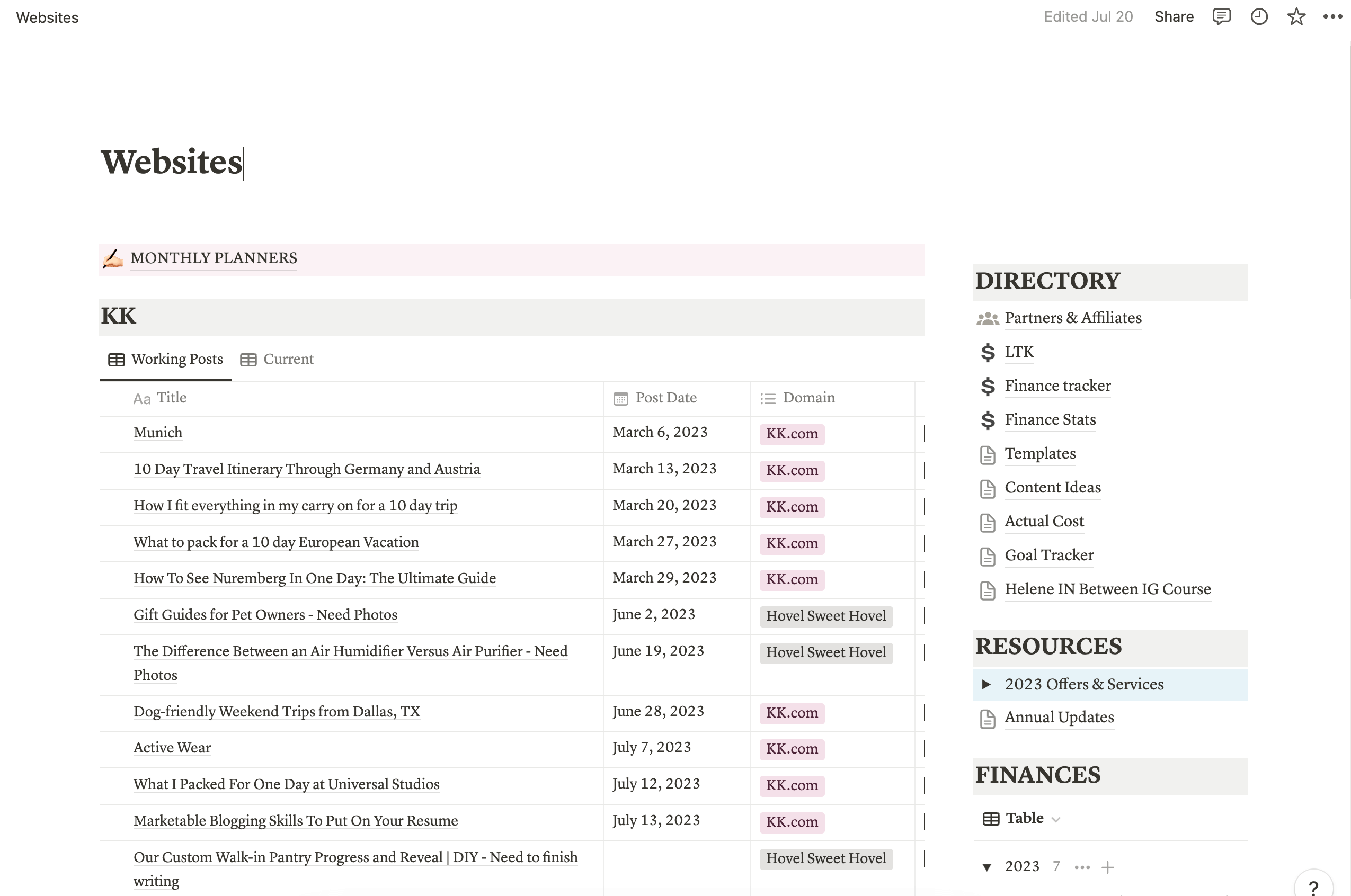
Create a Blogging Workspace
Start by creating a new workspace in Notion specifically for your blogging efforts. You can create a new page and give it a title like “Blogging Dashboard” or “Blog Management.”
Mine is titled “websites”.
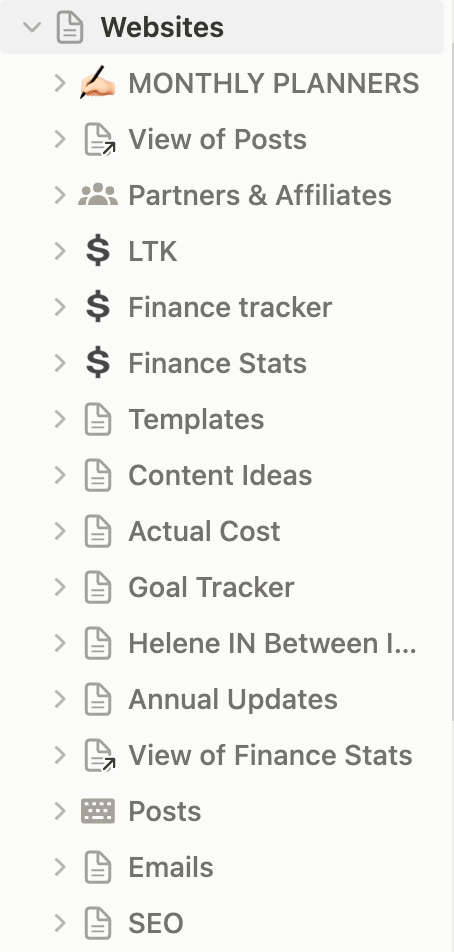
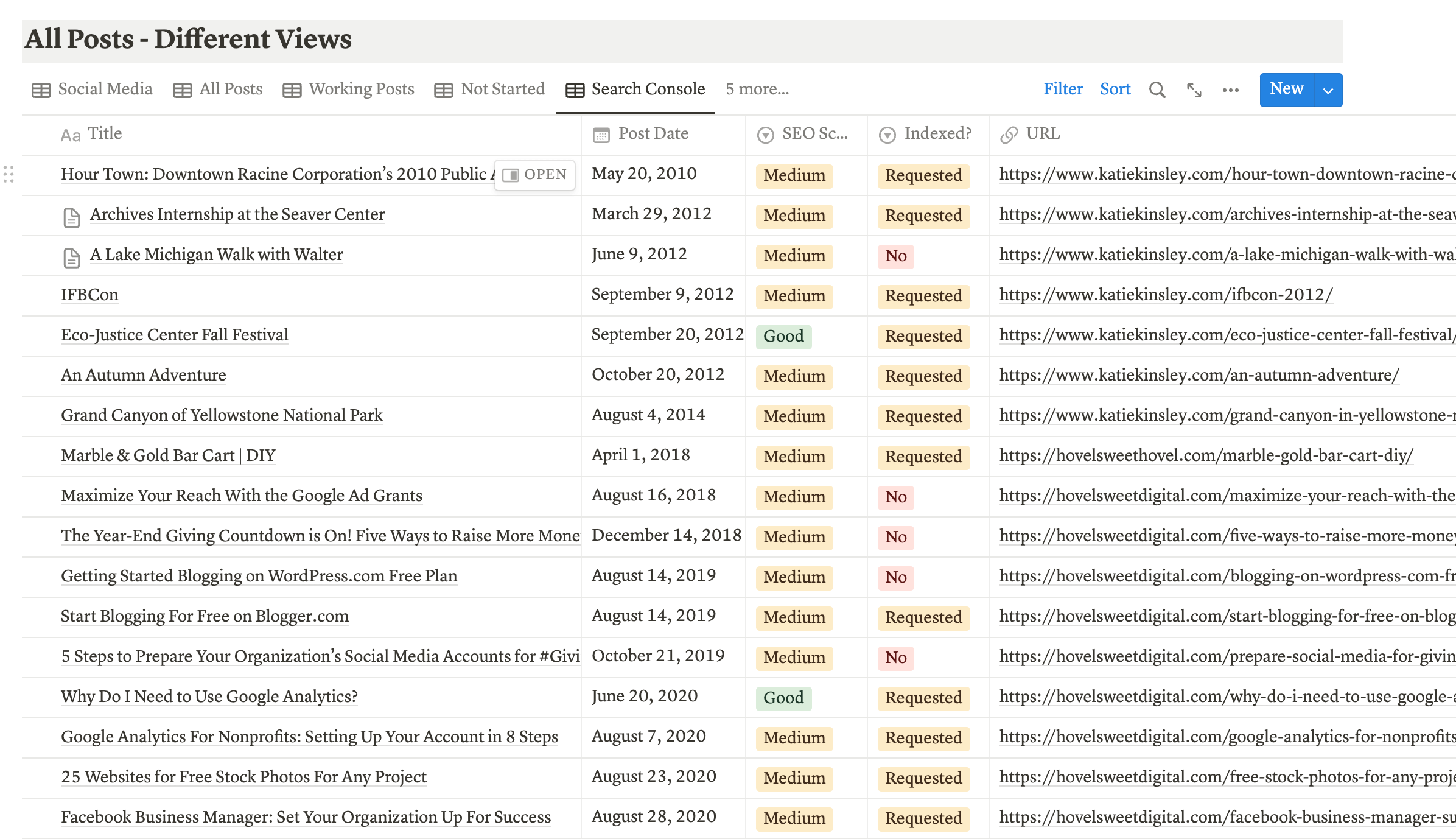
Set Up Databases
I manage content between three domains. If I was working with a client, I would keep each domain in their own separate database. But I keep them all in the same database with a column to select which domain the blog post lives on. I can create separate views of the database with filtering by domain name or I can filter the table to view only one domain at a time.
Blog Post Ideas Database: Create a database to store all your blog post ideas. Include columns like “Title,” “Category,” “Status,” “Keywords,” and “Notes.” You can also add additional custom properties that suit your needs.
Publishing Schedule Database: Set up another database to track your publishing schedule. Include columns like “Post Title,” “Publish Date,” “Status,” and “Promotion.”
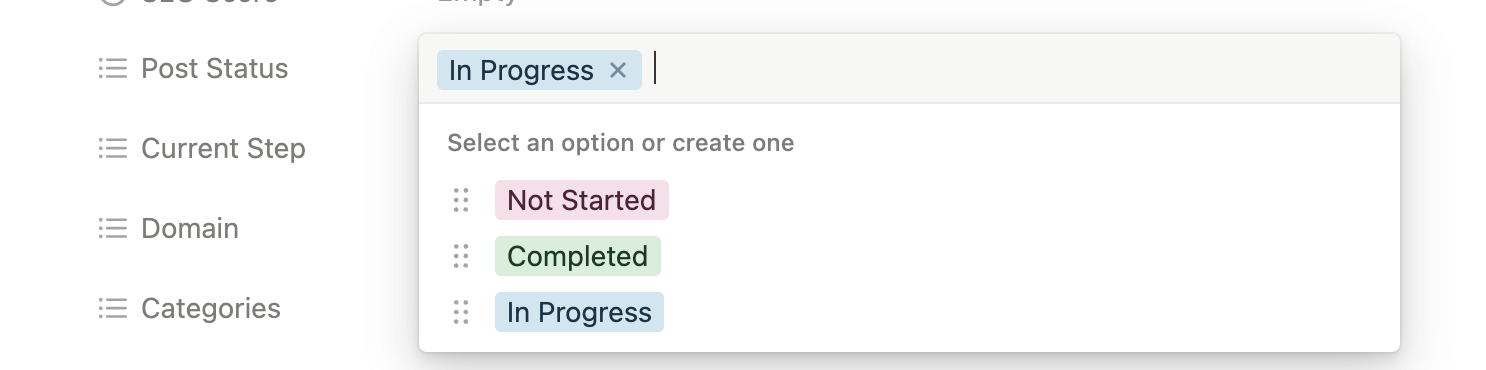
Track Content Creation Progress
Use the “Status” column in the “Blog Post Ideas Database” to track the progress of your blog post ideas. For example, you can use labels like “Ideation,” “In Progress,” “Editing,” and “Ready for Publishing.”
Update the status of each idea as you move through the content creation process. This will help you stay organized and focused.
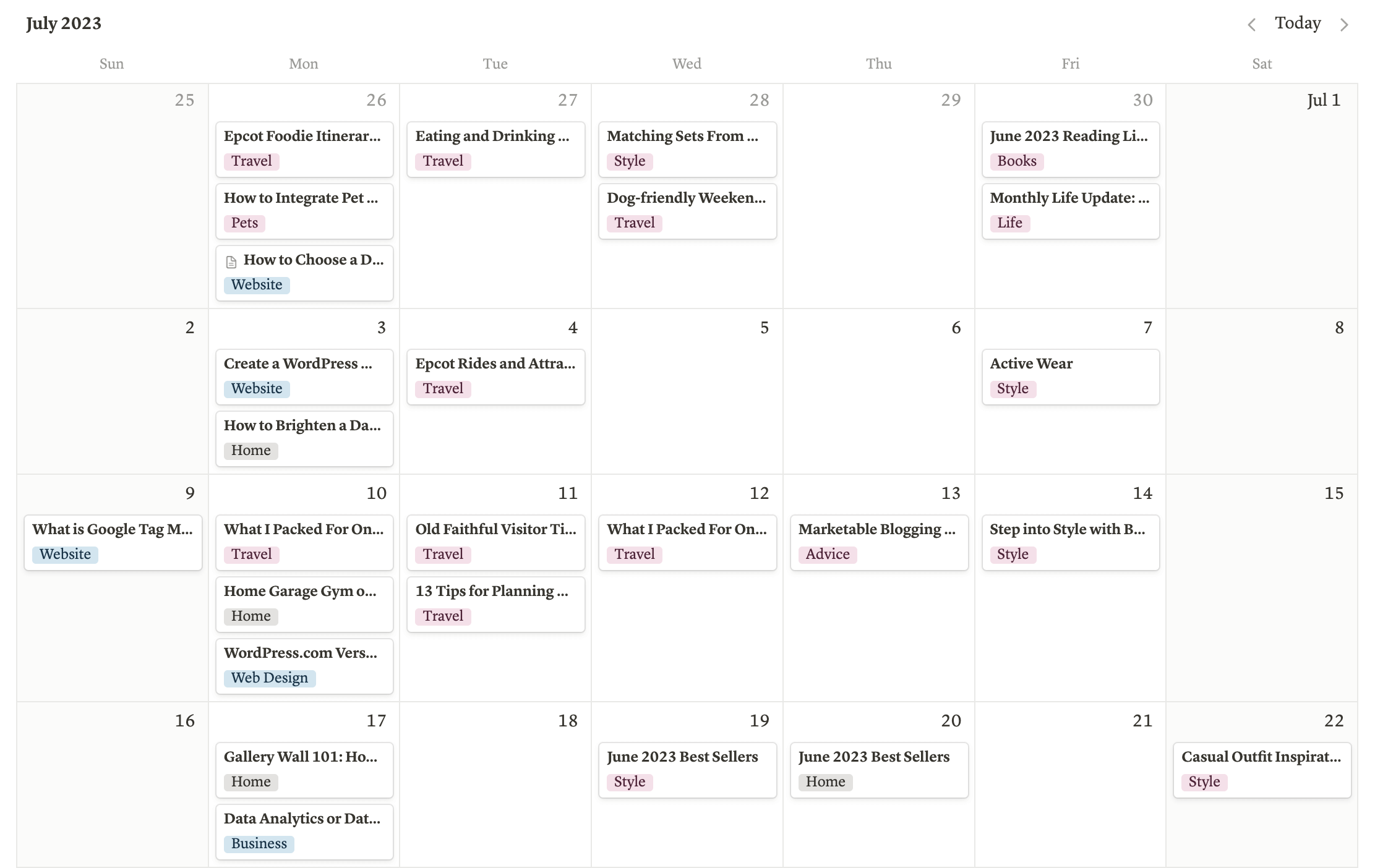
Plan Your Content Calendar
In the “Publishing Schedule Database,” input the title of the blog post and the planned publish date.
You can use Notion’s calendar view to get an overview of your publishing schedule.
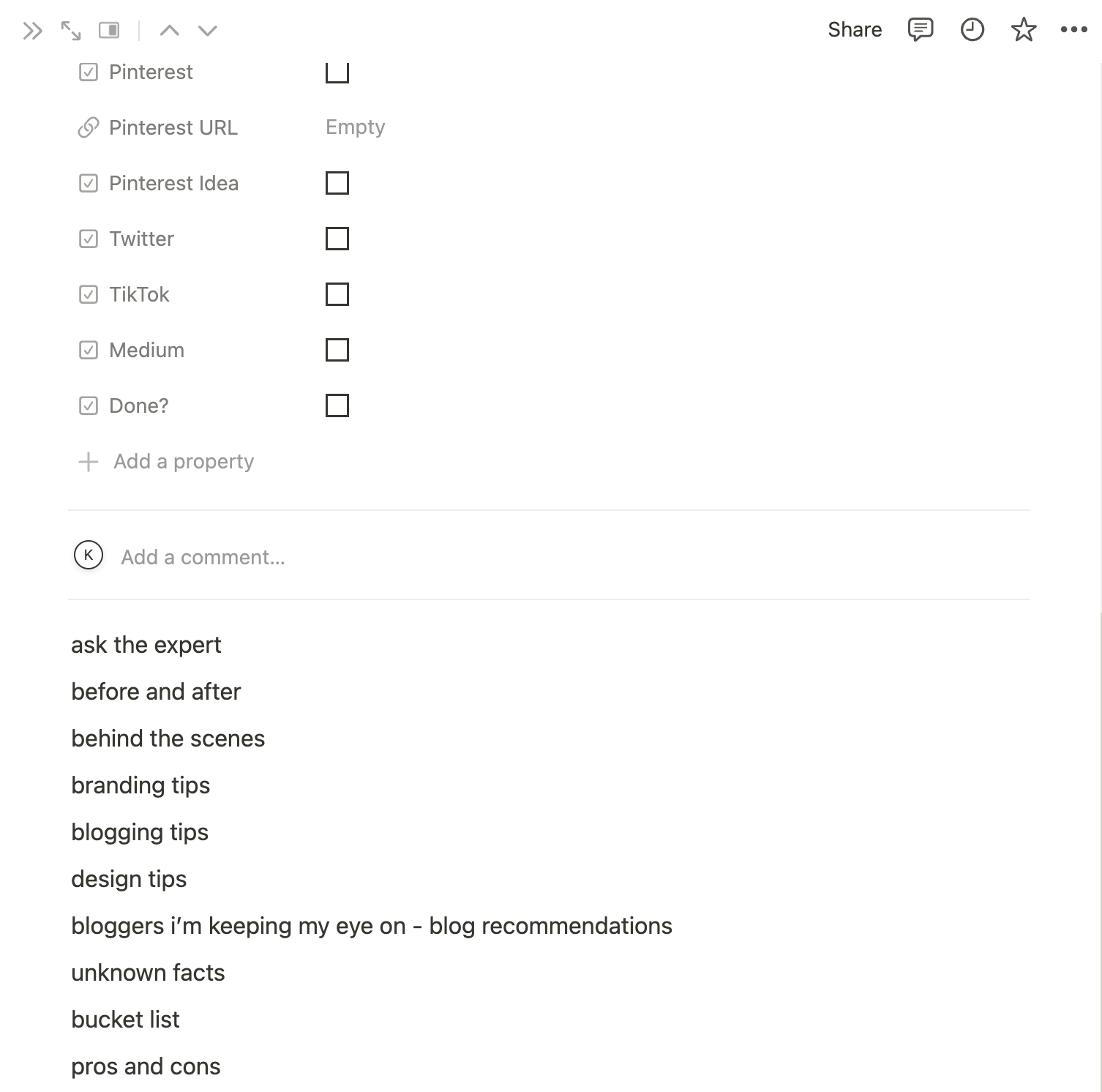
Content Writing and Editing
Create separate pages for each blog post under a section like “Content Drafts” or “In Progress.”
Use these pages to write and edit your blog posts. Notion allows you to format text, add images, and create a seamless writing experience.
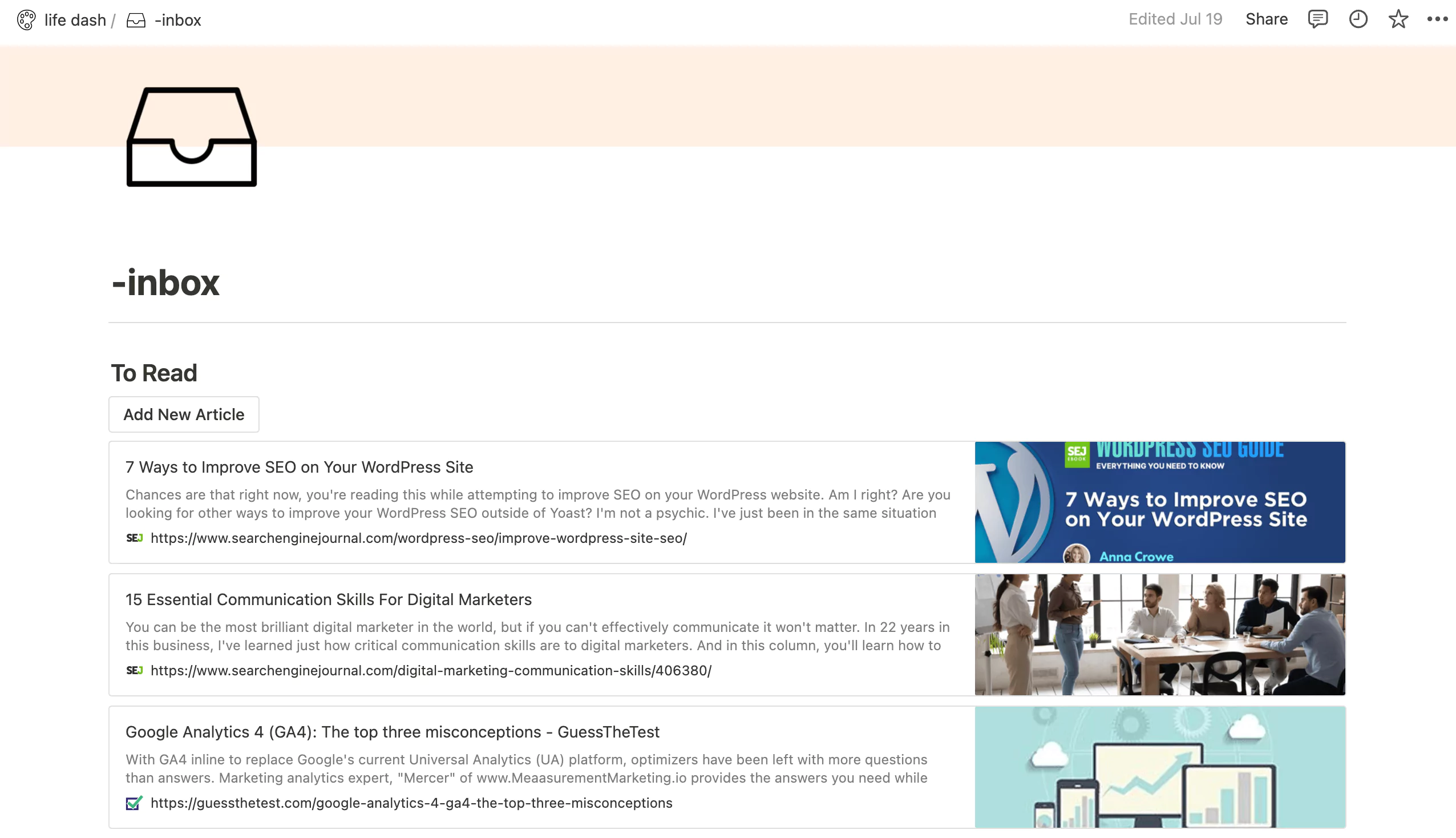
Add a Reading List
Create a section for your reading list, where you can jot down articles, books, or references for future blog posts. Mine is called inbox where I add a link to an article that I might want to read later.
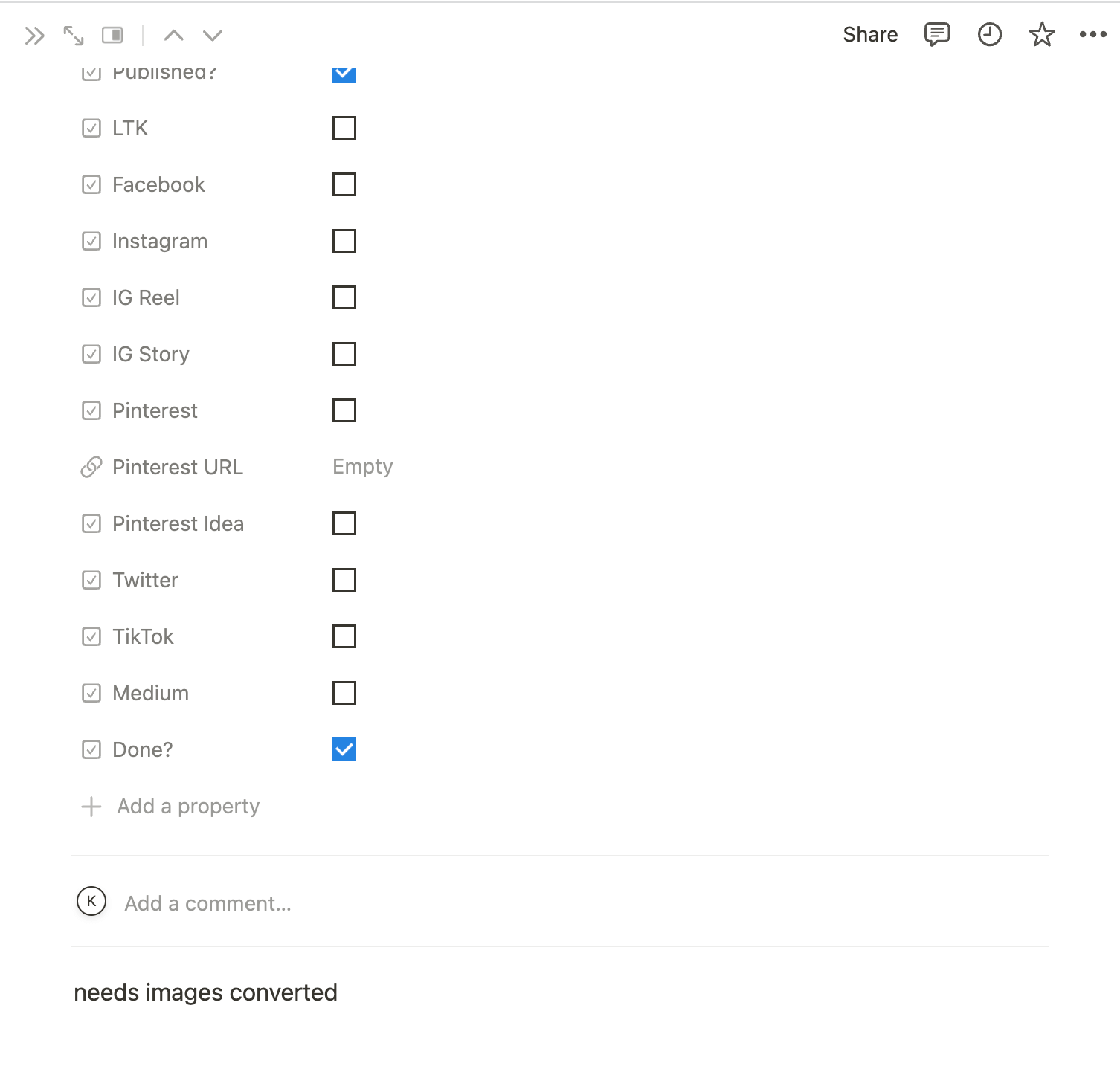
Content Promotion and Analytics
Create a section or database to track your content promotion efforts, such as social media campaigns or email marketing. I have a check list to to just check off if I have shared to the social platform. I recently added a link for the Pinterest pin because I’ve been working on building a new strategy.
You can also add a section to log your blog’s analytics and track the performance of each post. I don’t track analytics specifically on blog posts, but
Use Templates and Integrations
Notion offers various templates and integrations with other tools that can enhance your blogging workflow. Explore the Notion template gallery for ideas.
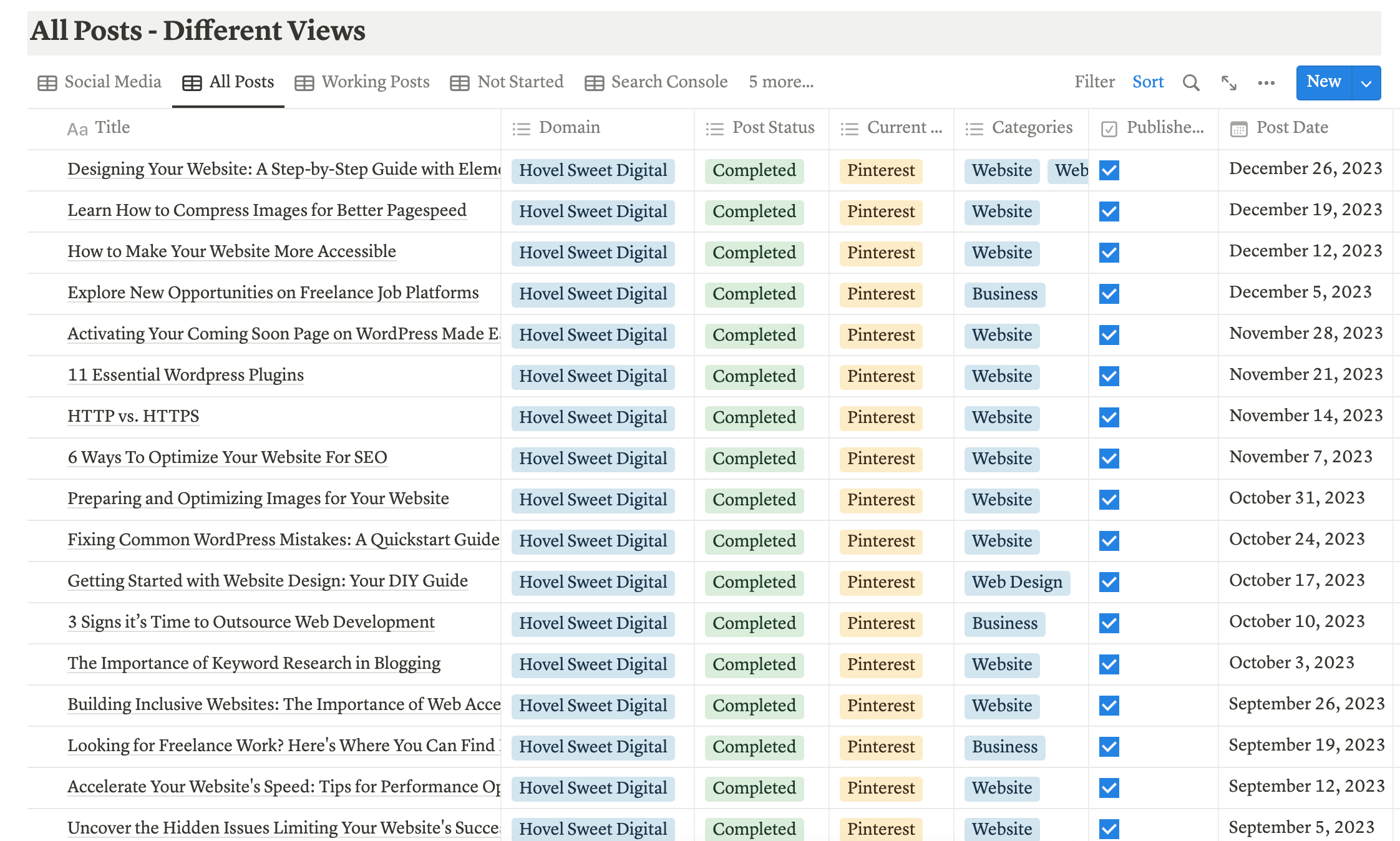
Regularly Update and Review
Make it a habit to update your databases and pages regularly. Review your progress, plan new content, and refine your blogging efforts based on insights gathered.
Remember, the key to successful blogging with Notion is to customize it to your specific needs and preferences. Experiment with different structures and features until you find the setup that works best for you.
Cheers,
Katie







One Comment