How to Claim your Website on Pinterest: A Step-by-Step Guide
Claim your website on Pinterest to gain access to website analytics and let people know where they can find more of your content. Pinterest has over 250 million users each month, pinning for all sorts of needs. Follow the step-by-step instructions below.
Why you should claim your website on Pinterest
You should claim your website because it allows you to gain access to attribution and analytics for your content which may already appear on Pinterest. You are then able to analyze your top performing pins and which content is driving the most traffic to your website.
Once you claim your website, your URL will display prominently at the top of your Pinterest profile. The URL is also clickable and users can directly access your website from your Pinterest profile. Follow me on Pinterest for more digital marketing tips.
But first make sure you switch your Pinterest account from a personal account to a business account. Once you complete that change, please follow the tutorial below.
To learn more about the instructions for popular website hosts, Pinterests offers a list here.
How to Claim Your Website on Pinterest
1. Go to your profile and click Edit Profile.
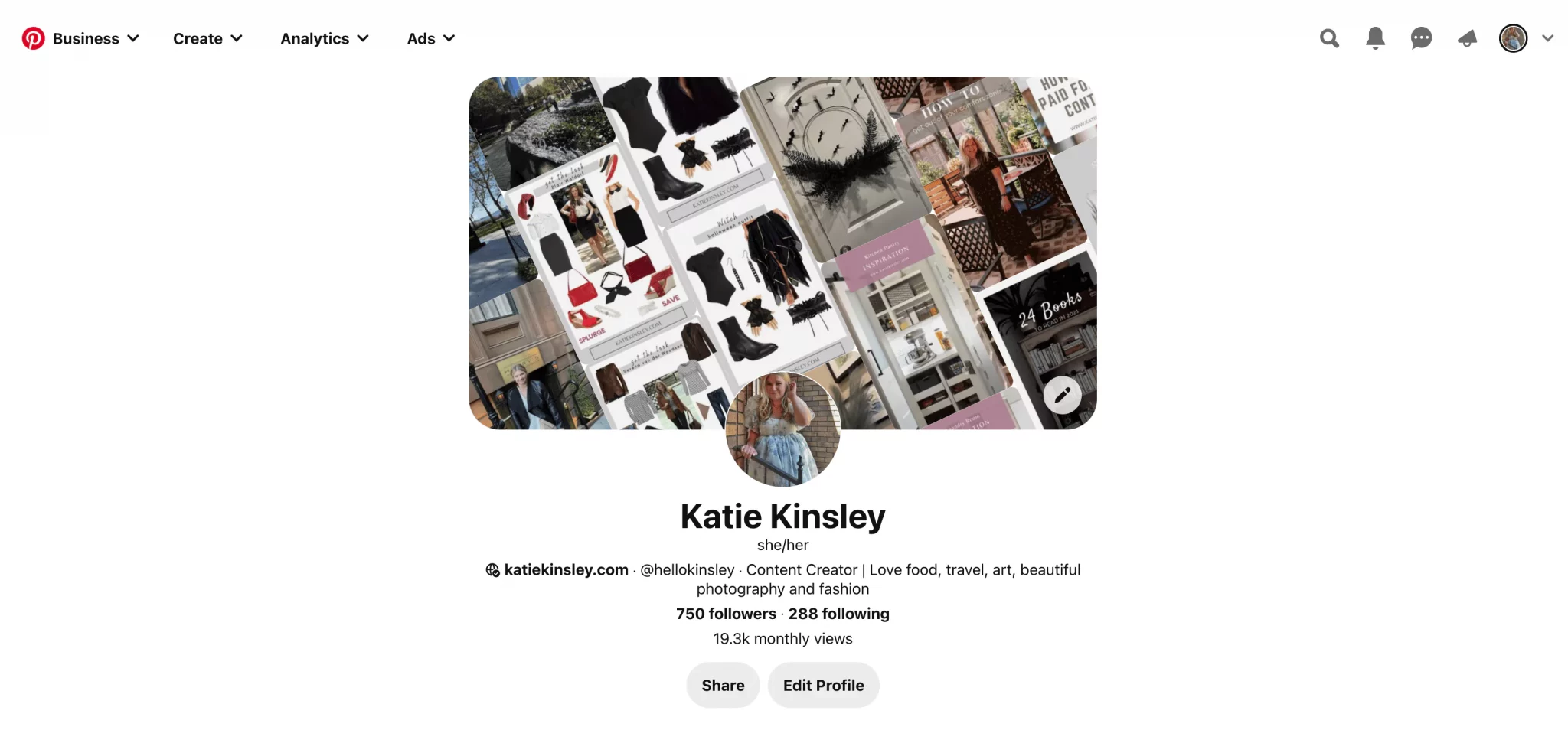
2. On the left-side panel, click Claim.
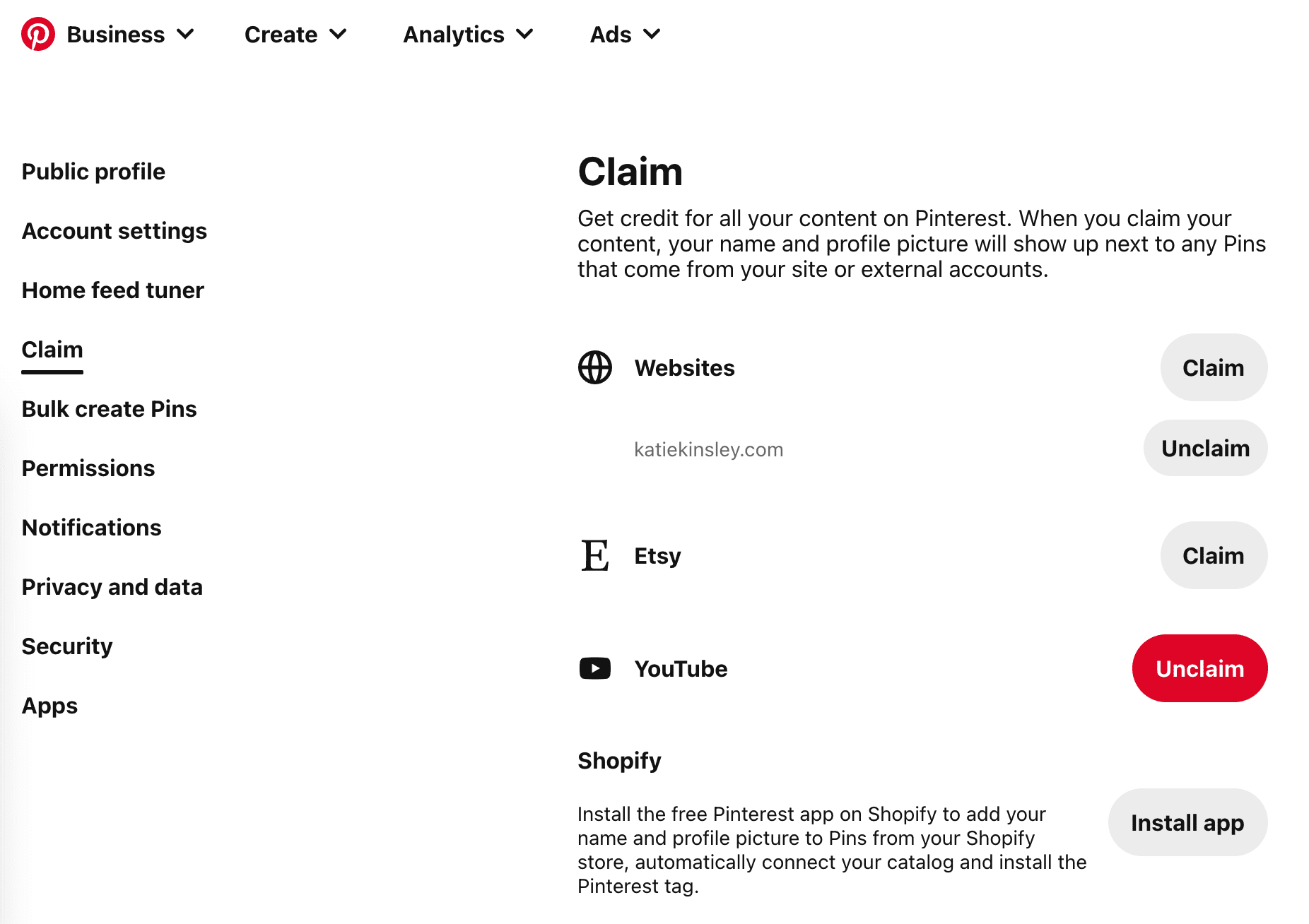
3. Choose how you want to claim
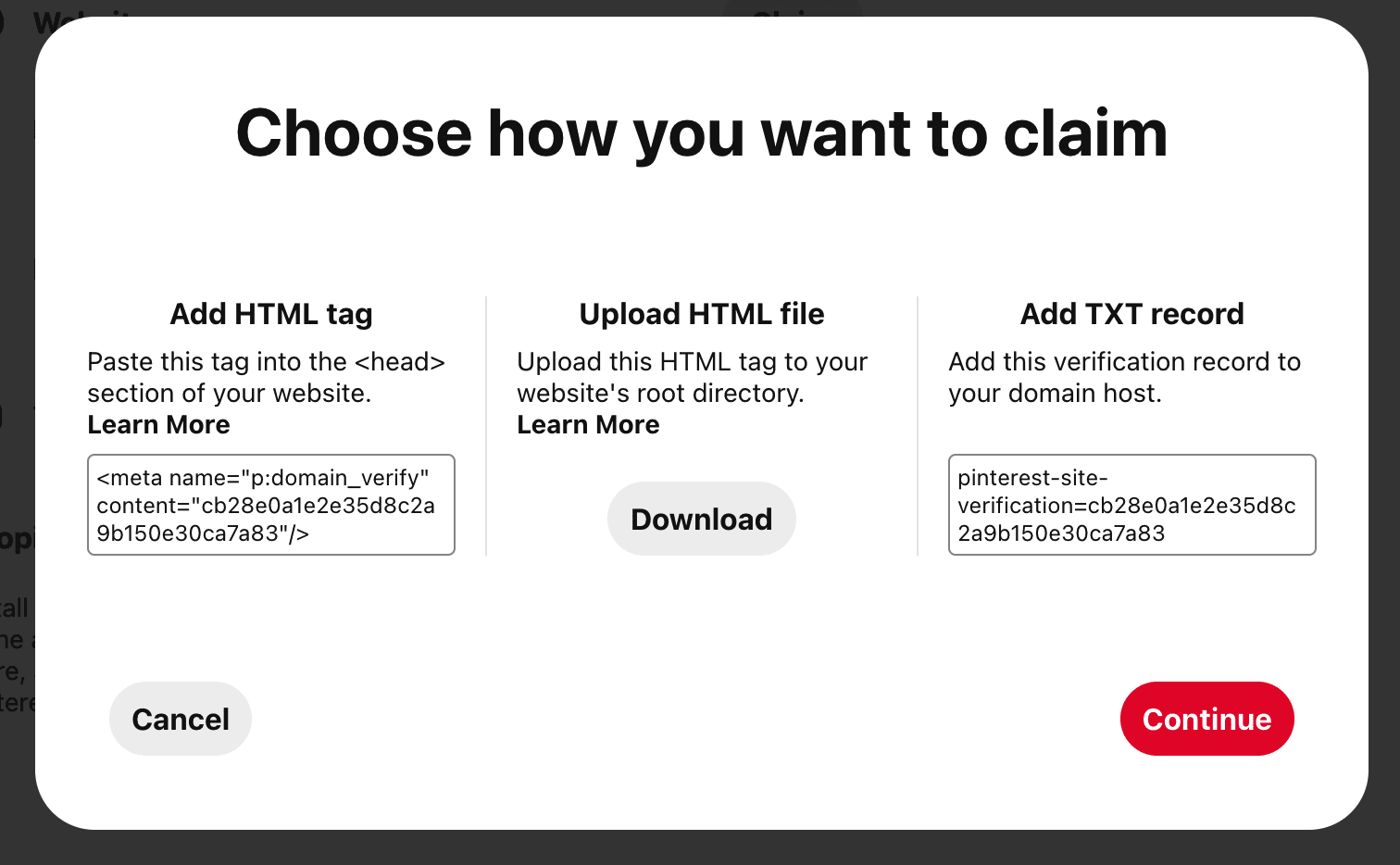
In order to verify your website, you have to have to do one of the three following items:
- Add HTML tag: Paste a tag into thesection of your website. If you’re using WordPress, you can easily add the Insert Headers and Footers plugin to do this method.
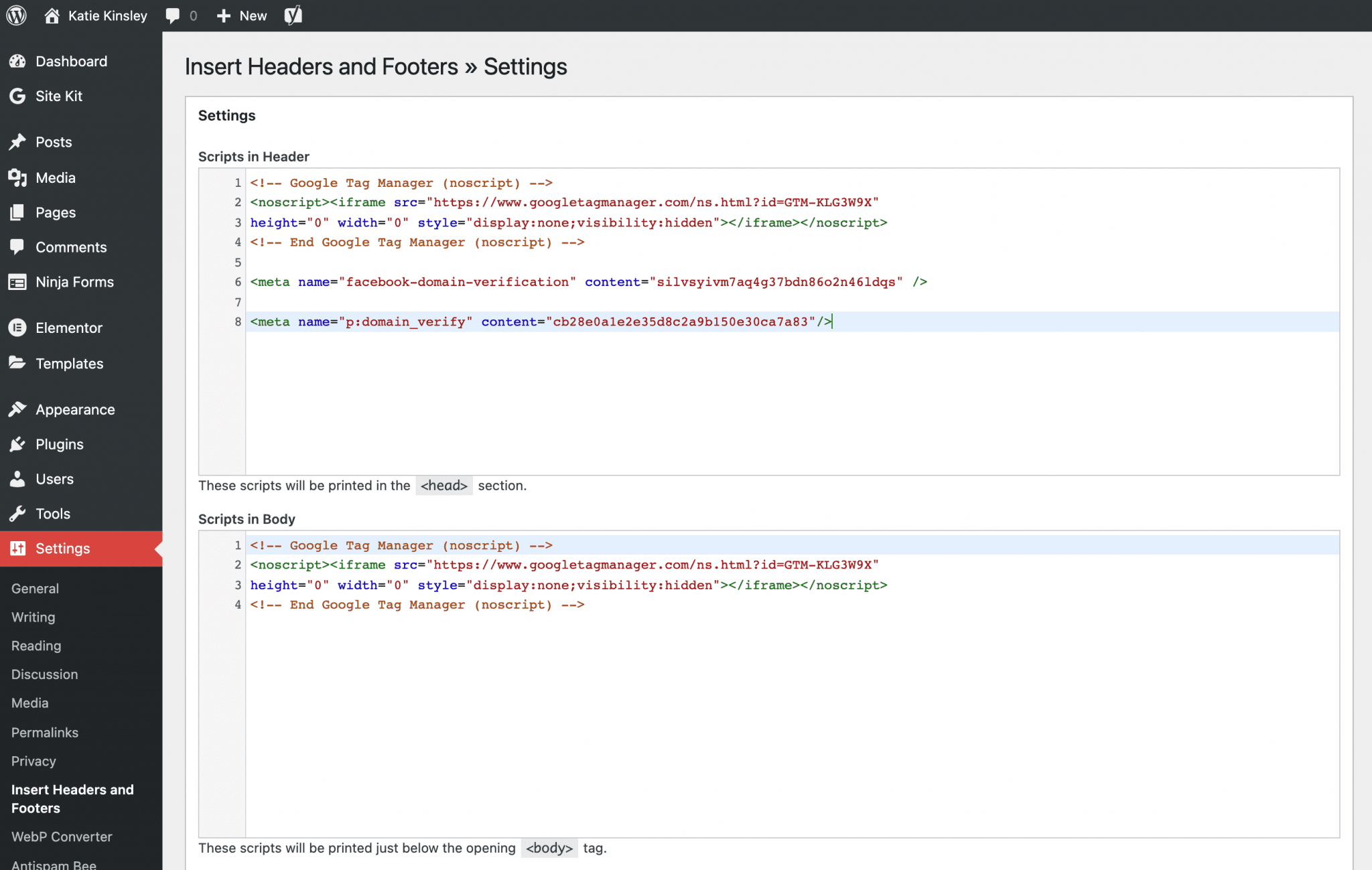
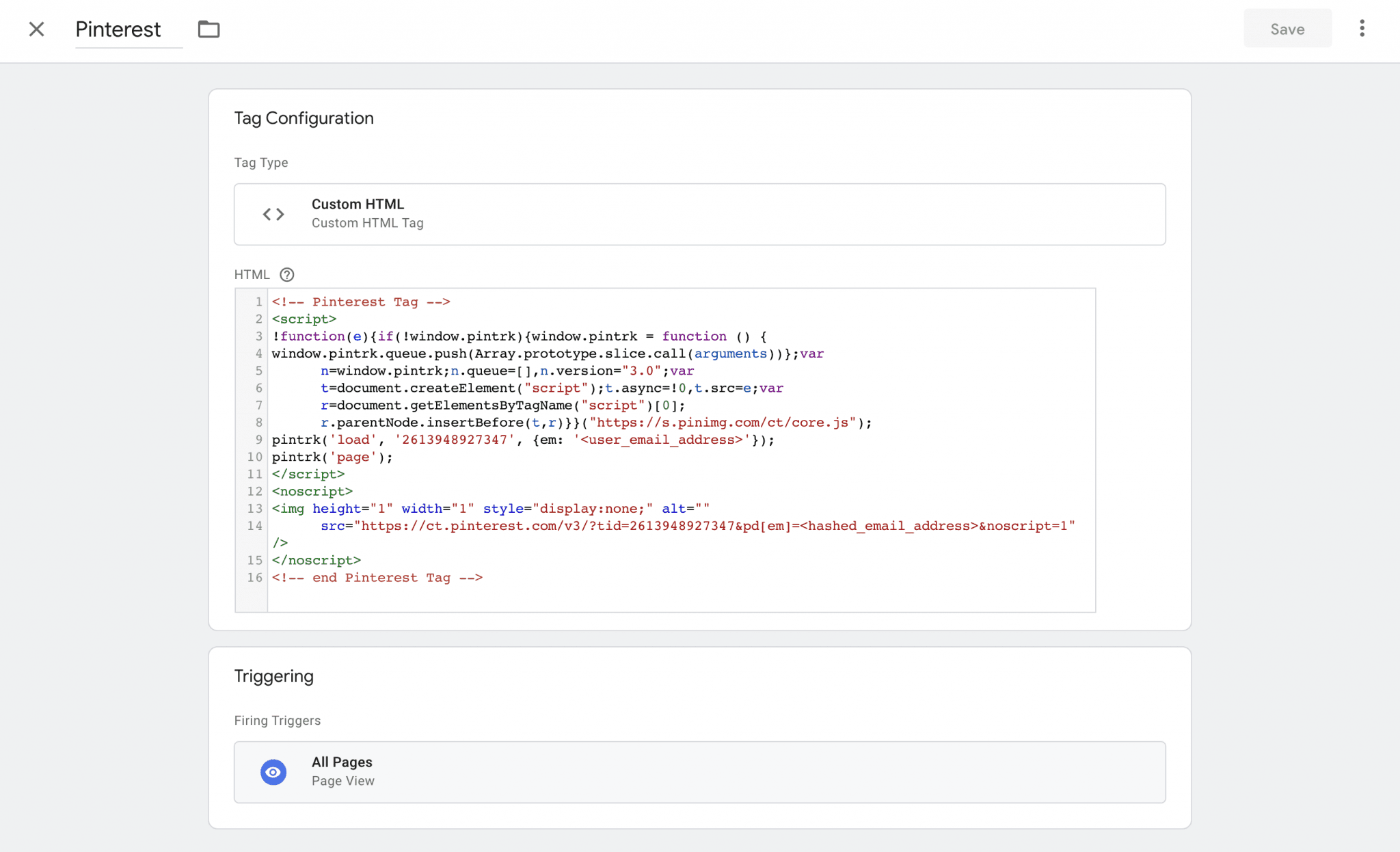
- Upload HTML file: Upload an HTML tag to your website’s root directory.
- Add txt record to your domain host
- </ul4. Press Submit.5. Your website will have the green checkmark once it is verified. This can take up to 24 hours.Final ThoughtsIf you have any questions, please let me know in the comments below!Cheers,
Katie - If you have a SquareSpace website, follow these instructions.
- I hope this content is useful for you. It is so worthwhile to have your website claimed on Pinterest. The added benefit of the reporting and analytics is useful when driving strategy in your digital marketing.
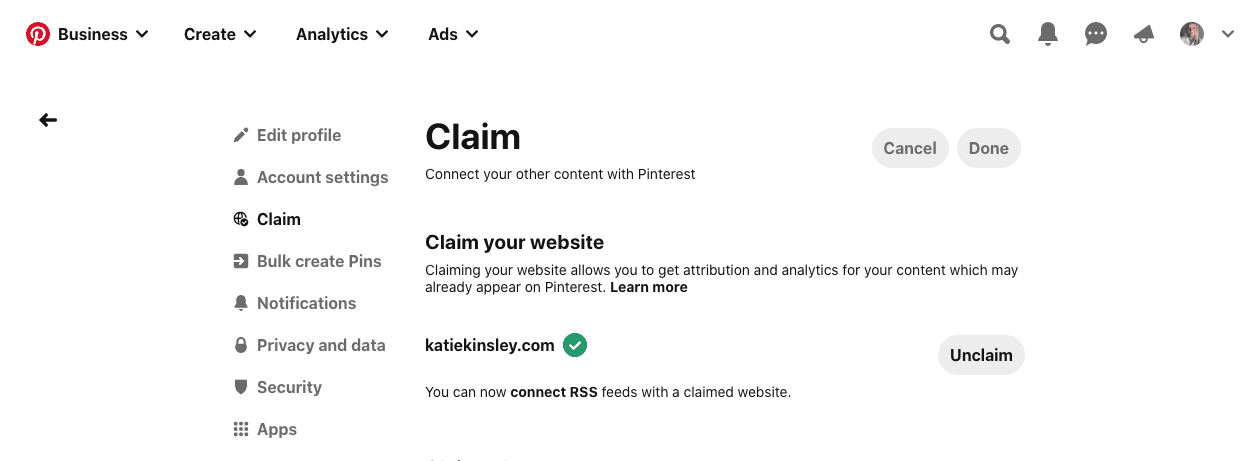
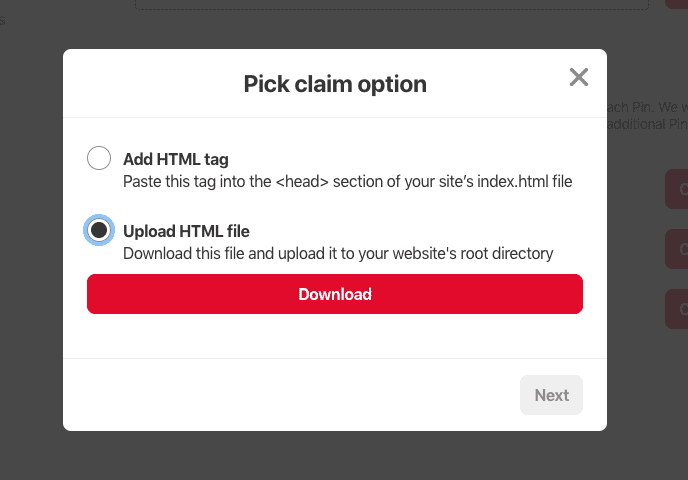
- Or you can create an HTML tag in your Google Tag Manager account.
Cheers,
Katie
Read Next: How to Use Notion to Track Your Blogging





