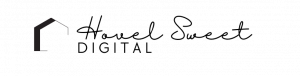After you create your Google Analytics account and get it setup on your website, you might want to add a business partner or employee onto your account. Rather than giving out your personal login credentials, you can easily add another user onto your Google Analytics account. Follow the steps below add a user in Google Analytics.
*update May 20, 2023: these are the instructions for Universal Analytics which will be sunsetted on July 1, 2023. These instructions may not work in GA4.
Add a User in Google Analytics:
1. Login to https://analytics.google.com and navigate to Admin in the lower, right-hand corner.
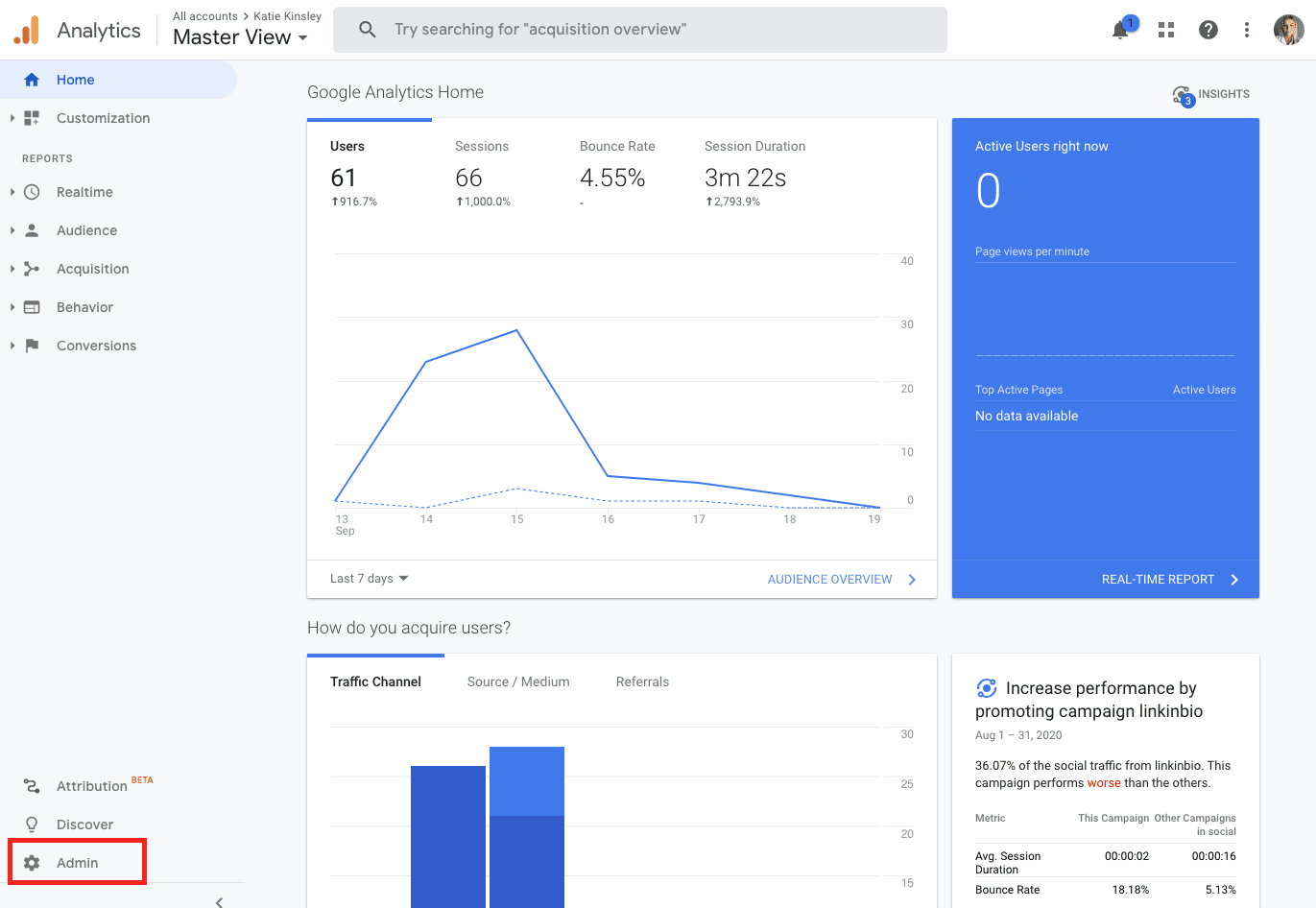
2. Next, select Account > Account User Management.
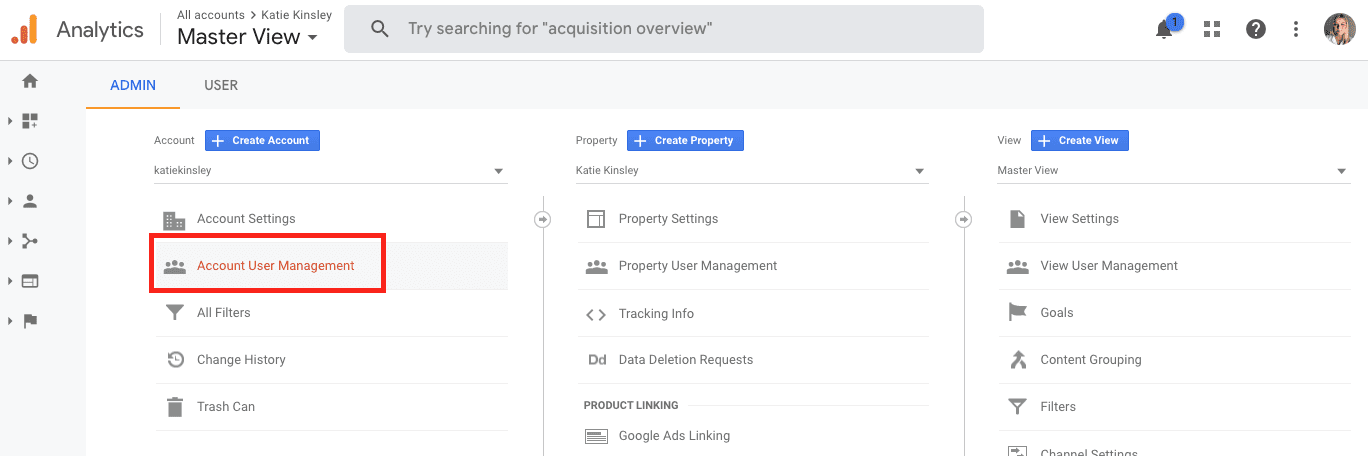
3. Click the blue “+” in the upper right-hand corner to add a new user. On the drop-down menu, select Add Users.
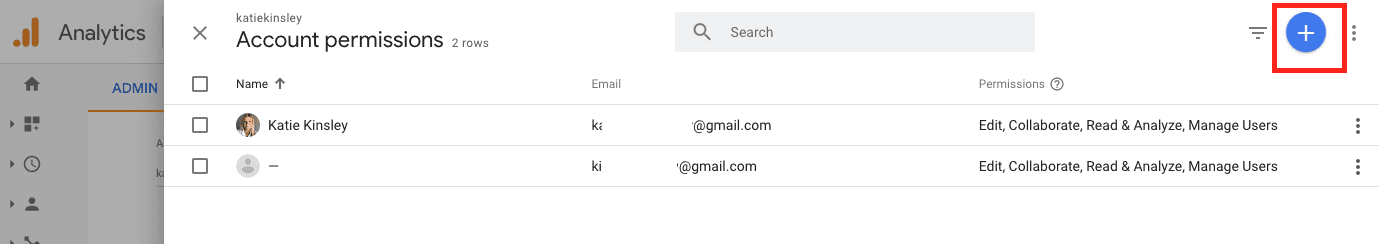
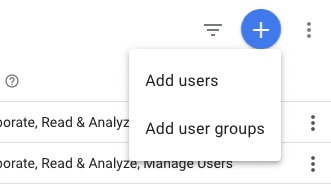
4. Add the email address as the new user and select the appropriate rights. Then click the Add button at the top-right corner. User rights are as follows:
- Edit – Users can perform administrative and report-related functions (e.g., add/edit/delete accounts, properties, views, filters, goals, Channel Grouping, etc., but not manage users), and see report data. Edit permission is required at the account level to create filters. This permission is required at the view level to apply filters. Includes Collaborate functions.
- Collaborate – Users can create, edit, delete, and share personal assets. Can collaborate on shared assets. Includes Read & Analyze functions.
- Read & Analyze – Users can see report and configuration data; can manipulate data within reports (e.g., filter a table, add a secondary dimension, create a segment); can create personal assets, and share them, and see shared assets. Cannot collaborate on shared assets.
- Manage Users – Users can manage account users (add/delete users, assign any permissions). Does not include Edit or Collaborate. Can grant full permissions to any user, including themselves, for any account, property, or view for which they have this permission.
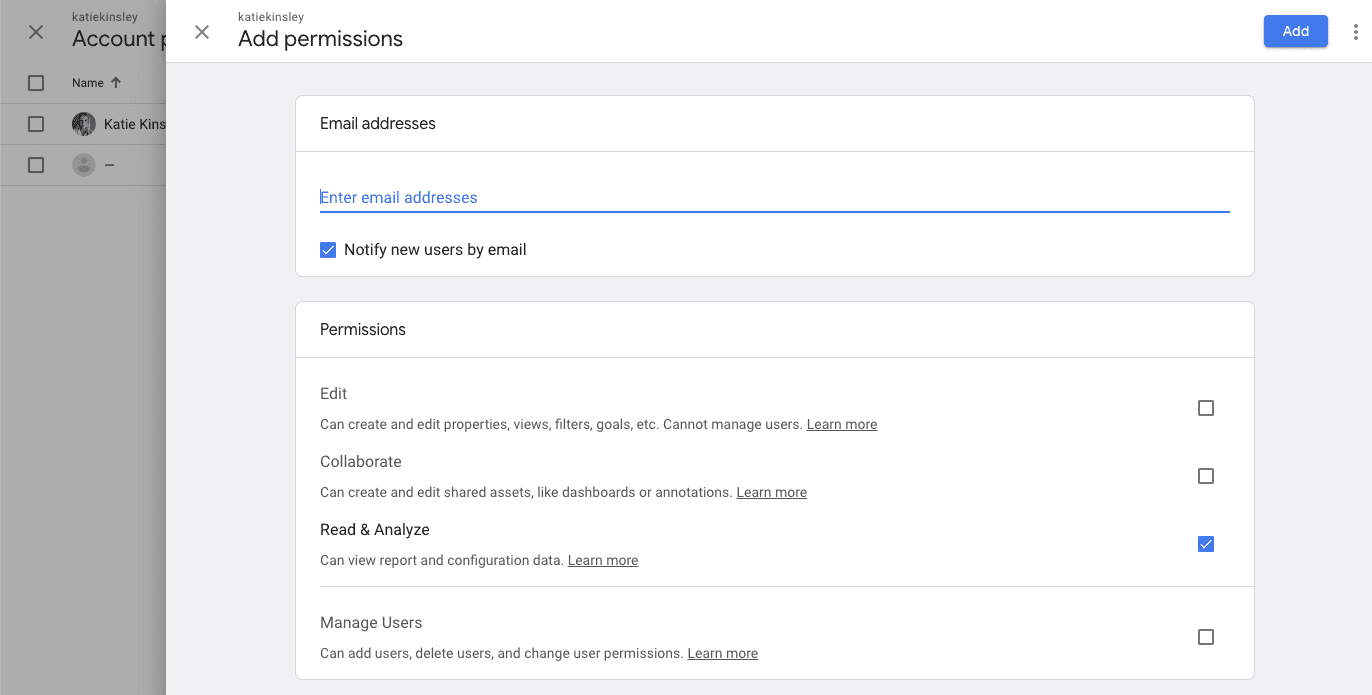
Tip: Only assign a user with Manage Users rights unless you are 100% positive that they need this ability. Any user with the ability to manage other users has the ability to delete the original creator of the account.
Cheers,
Katie