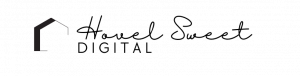Maintaining a WordPress website involves regular tasks to ensure its security, performance, and functionality.
Regular maintenance helps protect your website from security threats. Outdated software, themes, and plugins can have vulnerabilities that hackers can exploit. By keeping everything up to date and implementing security measures, you reduce the risk of unauthorized access, data breaches, and other security issues.
Here are some basic steps to help you maintain your WordPress website:
Update WordPress Core
Keep your WordPress installation up to date by regularly updating to the latest stable version. This helps protect your website from security vulnerabilities and ensures compatibility with new features and plugins.
Update Themes and Plugins
Update your WordPress themes and plugins to their latest versions. Developers release updates to fix bugs, enhance performance, and address security issues. Regularly updating them ensures your website remains secure and functional.
Backup Your Website
Regularly backup your WordPress website to safeguard your data. You can use plugins like UpdraftPlus, BackupBuddy, or VaultPress to automate backups and store them in secure locations, such as cloud storage or external servers.
Monitor Website Security
Implement security measures to protect your WordPress website. This includes using strong passwords, limiting login attempts, and using security plugins like Wordfence or Sucuri. Regularly scan your website for malware and vulnerabilities.
Optimize Website Performance
Optimize your website for better performance. This includes optimizing images, cleaning up your database, enabling caching, and using a content delivery network (CDN) to deliver your site’s static files faster.
Check Broken Links
Regularly check for broken links on your website using plugins like Broken Link Checker. Broken links can negatively impact user experience and SEO, so fix or remove them promptly.
Manage User Roles
Review and manage user roles and permissions on your WordPress website. Ensure that users have appropriate access levels and that there are no unauthorized accounts.
Monitor Website Analytics
Use tools like Google Analytics to monitor your website’s traffic, user behavior, and conversions. Analyzing these metrics helps you understand your audience and make informed decisions to improve your website’s performance.
Test Website Functionality
Regularly test your website’s functionality, including forms, links, and interactive features. Ensure that all elements are working correctly and provide a seamless user experience.
Clean Up Unused Themes and Plugins
Remove any unused themes and plugins from your WordPress installation. This reduces the risk of security vulnerabilities and helps keep your website lean and organized.
Remember, while these steps provide a basic framework for maintaining your WordPress website, the specific needs may vary depending on your site’s complexity and requirements. It’s always a good idea to consult relevant documentation and seek professional assistance if needed.
Website maintenance is essential for security, performance, user experience, search engine rankings, and overall brand reputation. It helps you protect your data, engage visitors, and achieve your online objectives effectively.
Cheers,
Katie