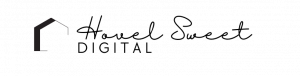WordPress.com Versus Self-Hosted WordPress: When it comes to choosing between WordPress.com and self-hosted WordPress.org, the decision depends on various factors, including your needs, preferences, and technical expertise.
WordPress is an open-source Content Management System (CMS) used to create websites and blogs. It is the world’s most popular CMS that allows users to manage content without coding or other technical knowledge. Beginners often get confused about the difference between wordpress.com and wordpress.org because they might not even be aware that there are two different options.
Let’s take a look at the differences between between wordpress.com and wordpress.org.
WordPress.com
WordPress.com
wordpress.comis a free version of the WordPress CMS. You can use the CMS to create your own website, but all of your content will be hosted by wordpress.com. If you were to create a free account
With wordpress.com, they host your website for you. You don’t have to download software, pay for hosting OR do any of the maintenance work. If you need to start writing now, then this is the route for you. You can learn how to setup your wordpress.com account here.
- Ease of Use: WordPress.com is a hosted platform that offers a user-friendly interface and simplified setup. It requires no technical knowledge or server management.
- Hosting and Maintenance: WordPress.com takes care of hosting your website and performs regular maintenance, updates, and backups.
- Limitations: The free plan has limitations on customization, monetization options, and access to plugins and themes. Upgrading to a paid plan unlocks more features.
- Support: WordPress.com provides support through documentation, forums, and email, but the level of support can vary based on your plan.
Self-hosted WordPress.org
wordpress.org is a free open source software you can use to create a beautiful website, blog or even an app. According to their website, 35% of the web uses WordPress as the CMS.
With [Wordpress.org](http://wordpress.org/), you pay to host your own website.
- Flexibility: With self-hosted WordPress.org, you have full control over your website. You can customize it extensively, install any themes or plugins, and have access to the underlying code.
- Hosting and Maintenance: You need to find a hosting provider and manage your website’s installation, updates, backups, and security. This requires a basic understanding of web hosting and WordPress.
- Costs: While WordPress.org software is free, you’ll need to pay for hosting, domain registration, and potentially premium themes and plugins.
- Support: WordPress.org has an extensive community and documentation, and there are many online resources available. However, you’re responsible for troubleshooting and seeking assistance when needed.
Best Choice for Beginners
For beginners, WordPress.com is often a more straightforward option. Its user-friendly interface and simplified setup make it easier to get started without dealing with technical aspects. If you don’t have much experience with web hosting or coding, WordPress.com can be a good choice.
On the other hand, if you’re interested in learning more about website management, have specific customization needs, or plan to monetize your site in unique ways, self-hosted WordPress.org provides more freedom and flexibility.
Ultimately, it depends on your goals and the level of control you desire. You can always start with WordPress.com and switch to self-hosted WordPress.org in the future if your needs evolve.
Cheers,
Katie