I’ve been working on moving content out to another domain for anything I’m working on in my own home. I wanted to have the house building and home buying process under a niche brand.
I setup the domain, hosting and WordPress configuration last month for Hovel Sweet Hovel. I was installing my “most used” plugins and I thought it’d be perfect to share in a blog post if you’re a beginner looking for basic plugins to get started on WordPress.
7 Essential WordPress Plugins
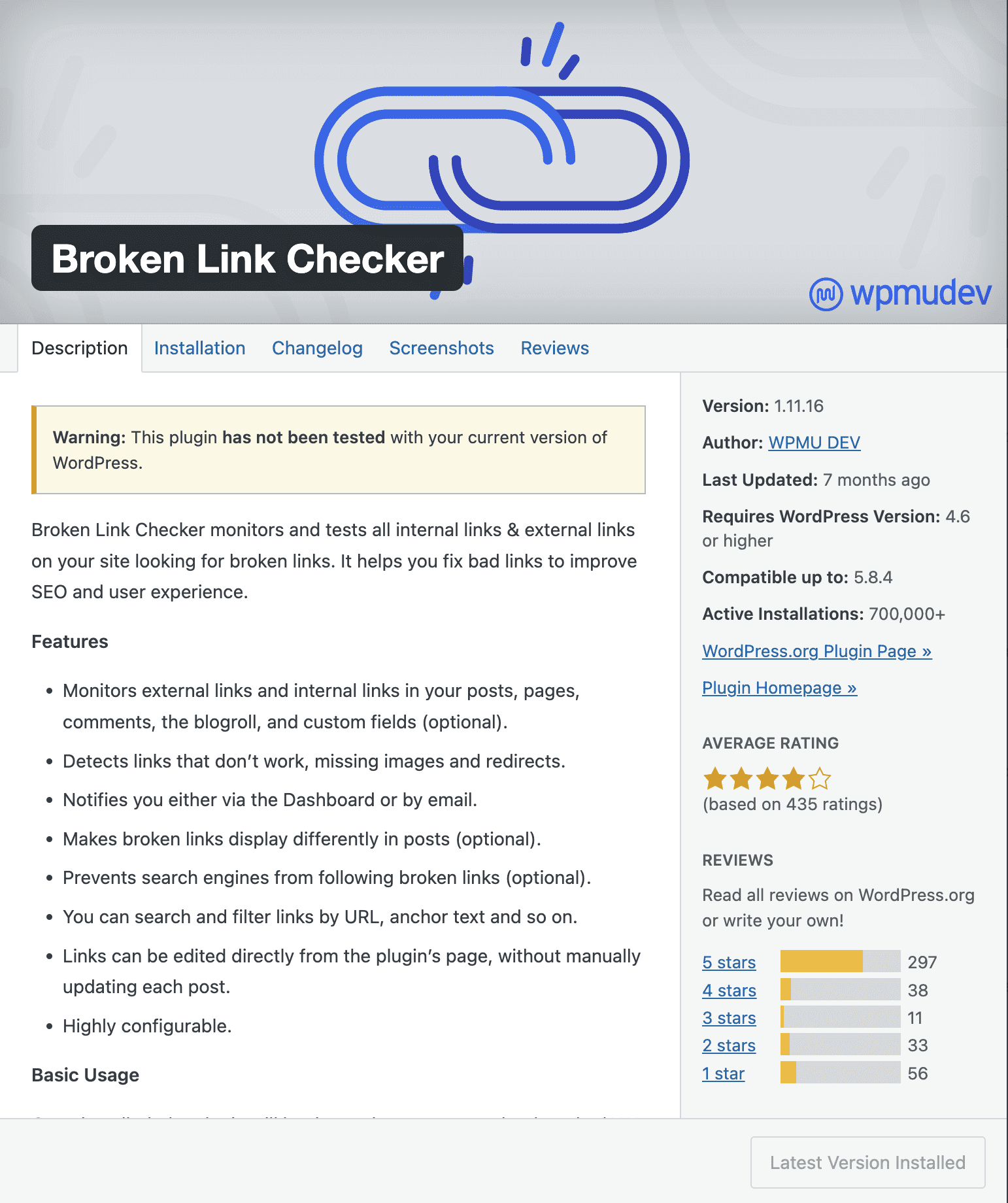
1. Broken Link Checker
Broken Link Checker monitors and tests all internal links & external links on your site looking for broken links. It helps you fix bad links to improve SEO and user experience.
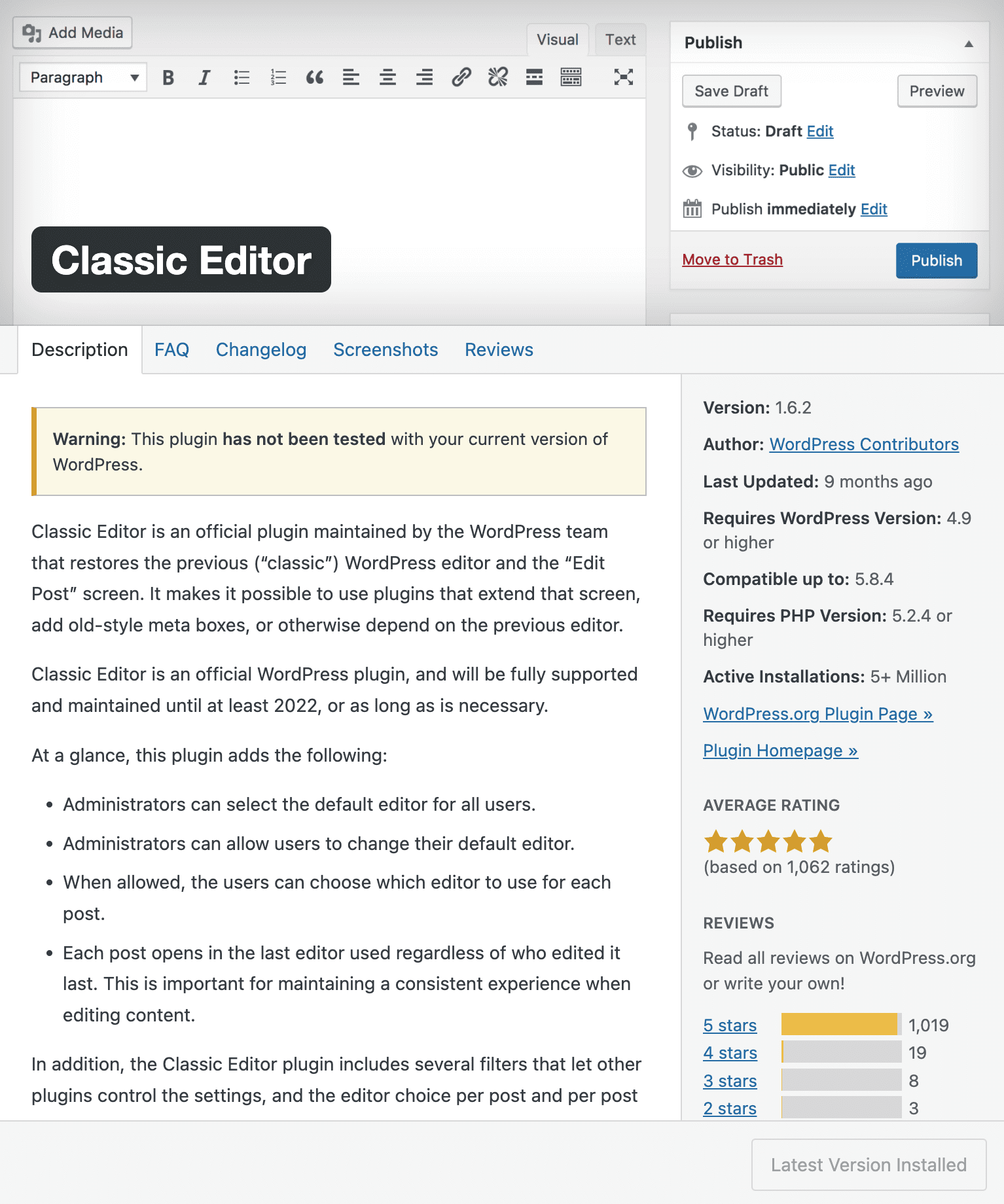
2. Classic Editor
I’ve been using WordPress for so long that I have to use the Classic Editor plugin. There have been so many changes over the past decade, that it’s difficult for me to “unlearn” how it used to be to navigate through writing a post.
Classic Editor is an official plugin maintained by the WordPress team that restores the previous (“classic”) WordPress editor and the “Edit Post” screen. It makes it possible to use plugins that extend that screen, add old-style meta boxes, or otherwise depend on the previous editor.
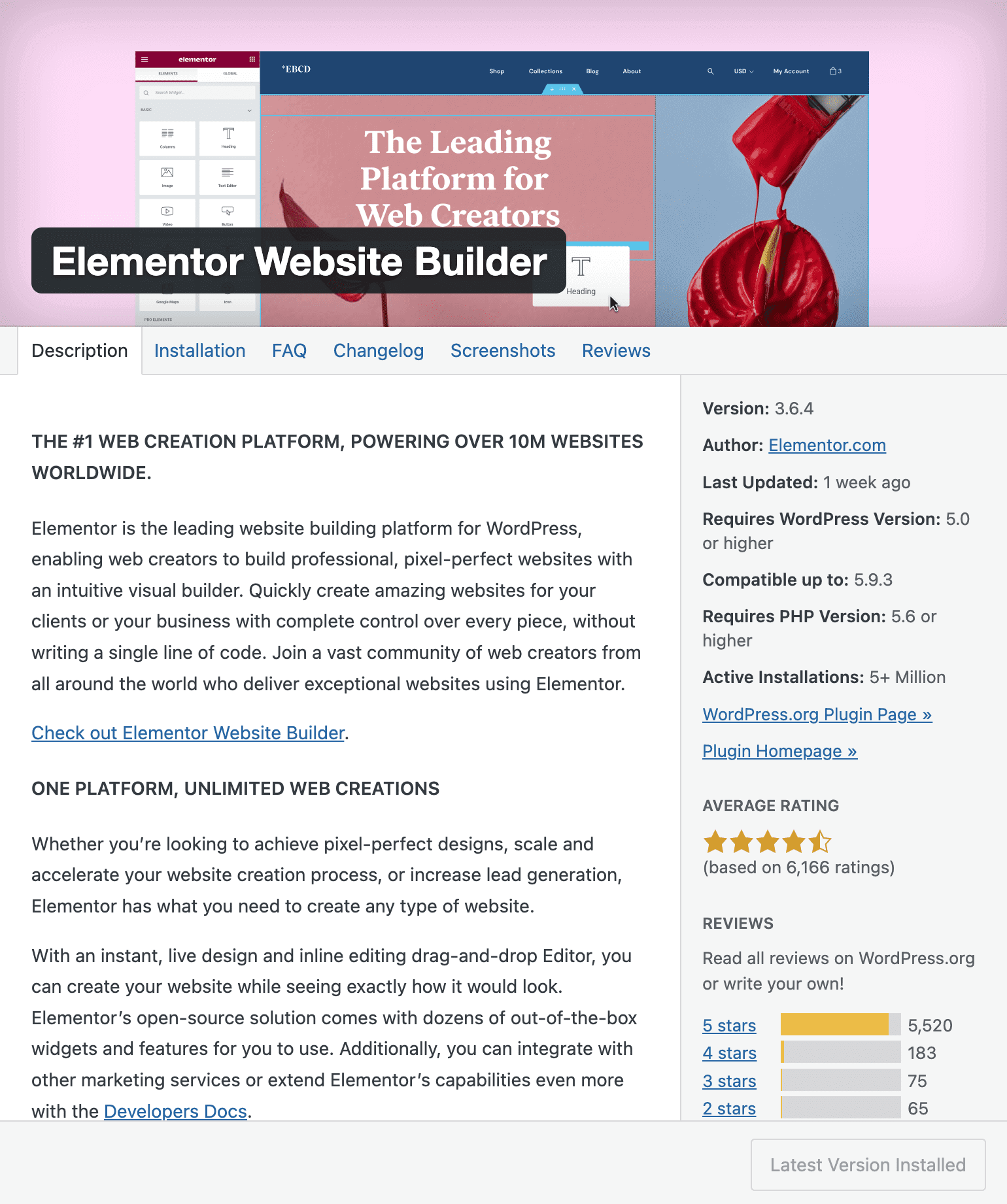
3. Elementor
I fell in love with the Elementor plugin when I first installed it. It’s the best tool out there for designing a WordPress website without knowing how to edit any code.
With an instant, live design and inline editing drag-and-drop Editor, you can create your website while seeing exactly how it would look.
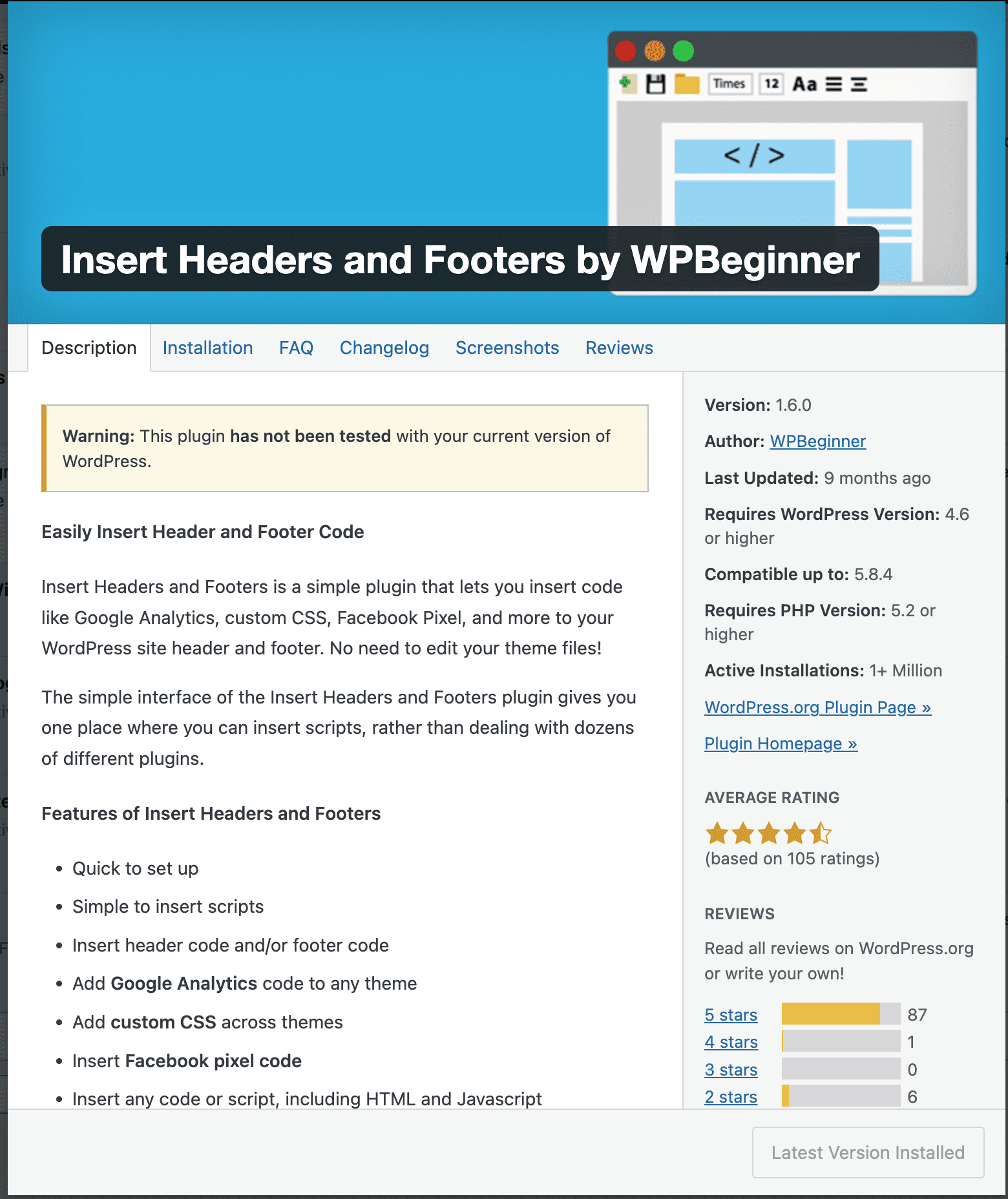
4. Insert Headers and Footers
Insert Headers and Footers is a simple plugin that lets you insert code like Google Analytics, custom CSS, Facebook Pixel, and more to your WordPress site header and footer. No need to edit your theme files!
The simple interface of the Insert Headers and Footers plugin gives you one place where you can insert scripts, rather than dealing with dozens of different plugins.
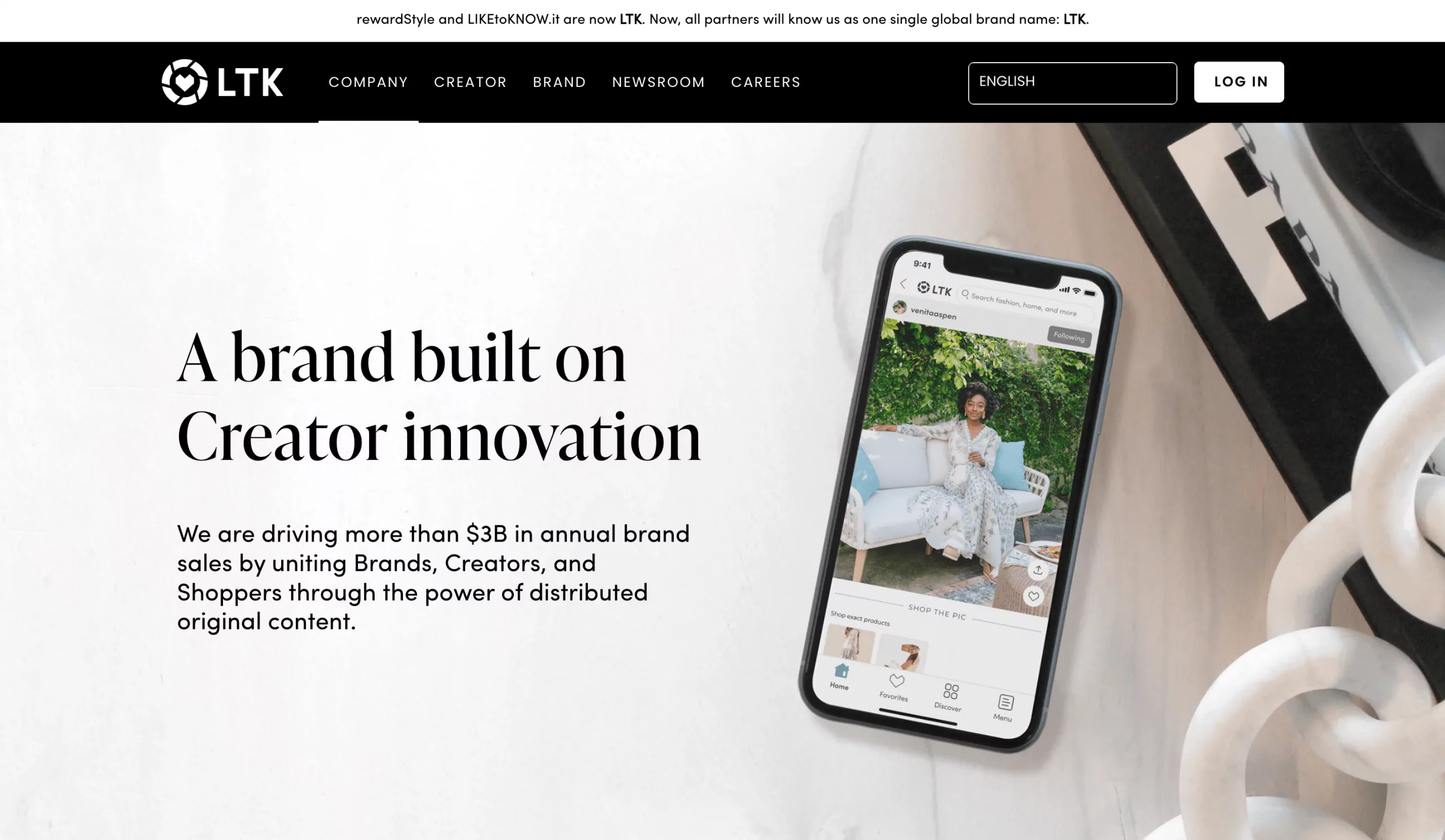
5. Site Kit by Google
Site Kit by Google is for anyone with a WordPress website that wants an all-in-one top-level reporting view of your Google Stats.
Once the plugin is installed, you can connect your Google Analytics, Google Search Console, Google Adsense, Google PageSpeed Insights and Google Tag Manager accounts.
And here are the instructions if you want to install it on your website.

6. WebP Converter for Media
The WebP Converter help your WordPress website by reducing the size of your image files. By reducing the size of your images, you are increasing the pagespeed of your website.
WebP is an image format (such as jpg or gif or png files), but it is developed by Google in order to optimize your website images.
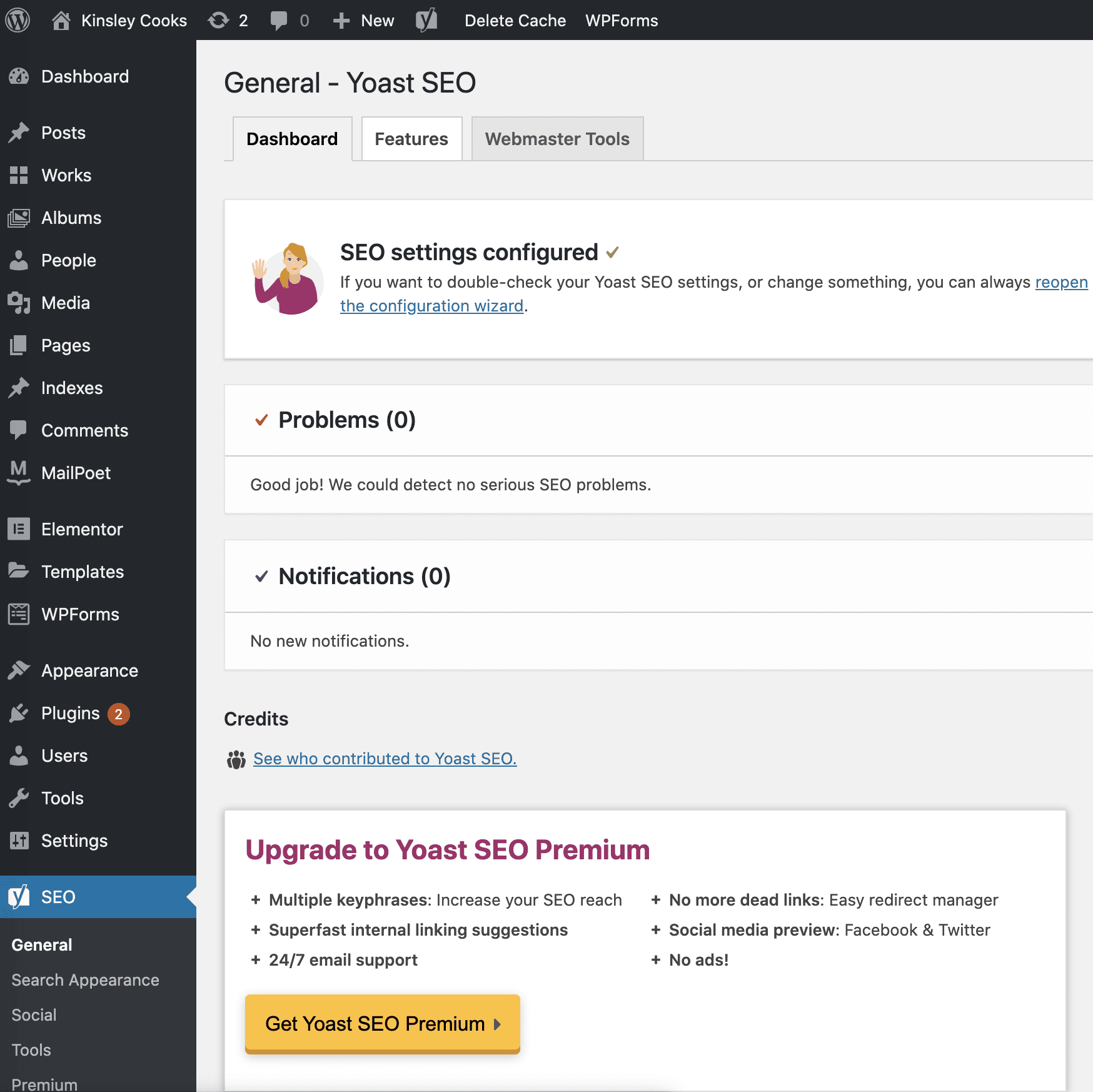
7. Yoast SEO
Yoast SEO is the first true all-in-one SEO solution for WordPress. It includes on-page content analysis, XML sitemaps and much more. Yoast SEO is the #1 SEO plugin for WordPress.
The screenshot above is what the plugin looks like when you’re writing a WordPress post. You can see the color guide at the top shows red. I took the screenshot before I started writing any content.
Analysis
After I had about 200 words written, I took the screenshot below to review the analysis.
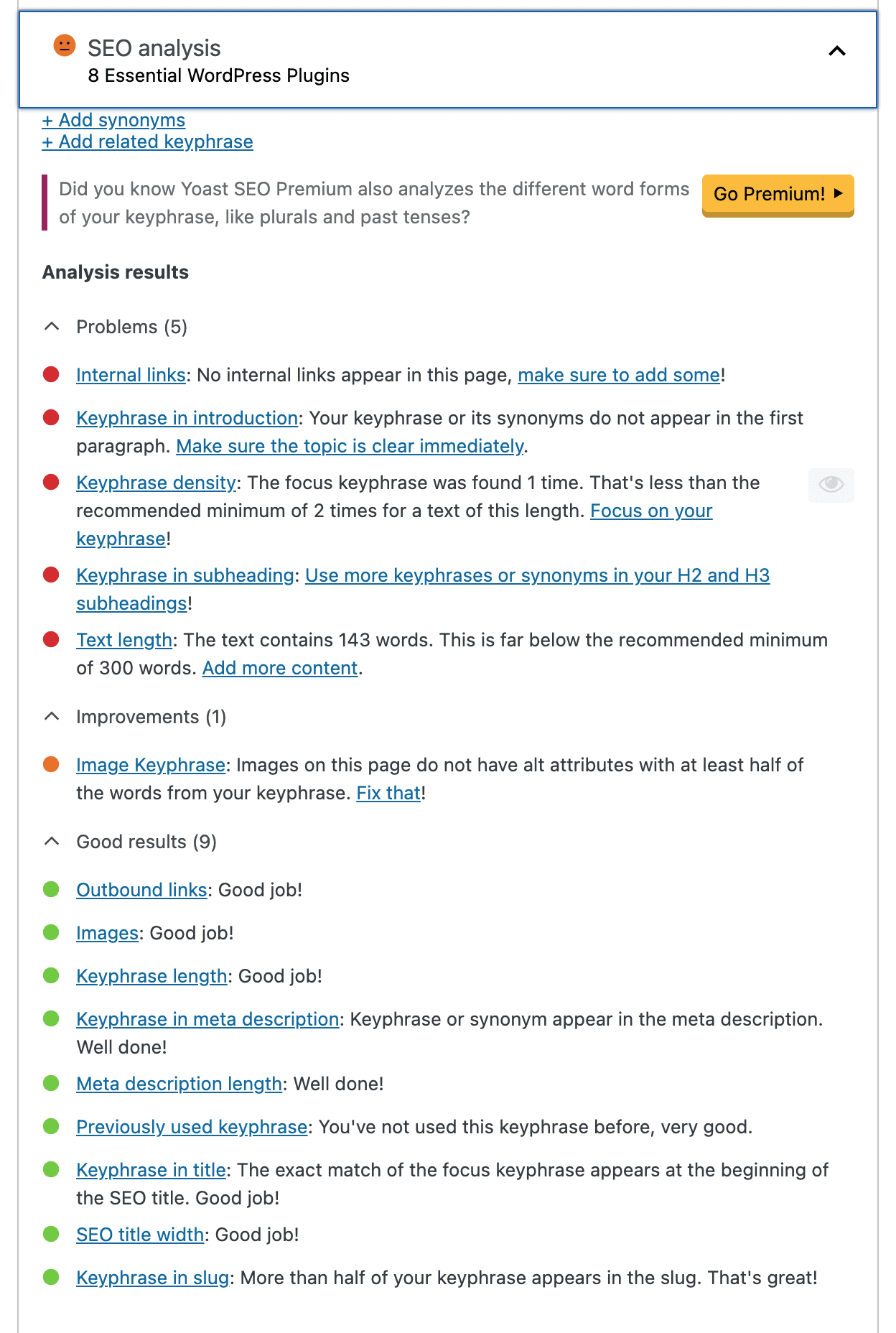
You can see how the plugin tells you exactly what you need to be looking for in terms of Problems, Improvements, and Good results. My advice is to finish writing your blog post entirely before reviewing the analysis on your SEO.
I personally have a ton of posts that are in the orange overall. So don’t worry if you start out with all red! The ratings don’t show up until your choose your focus keyphrase on the post.
If you don’t have a niche website, then it might be difficult to choose what the focus keyphrase on you post is going to be. Especially if you’re writing across tons of different topics.
The other score is Readability. This helps guide you on how you write. The Flesch Reading Ease is important because you want to be writing for a wide range of audience. You don’t want to be too technical or difficult.
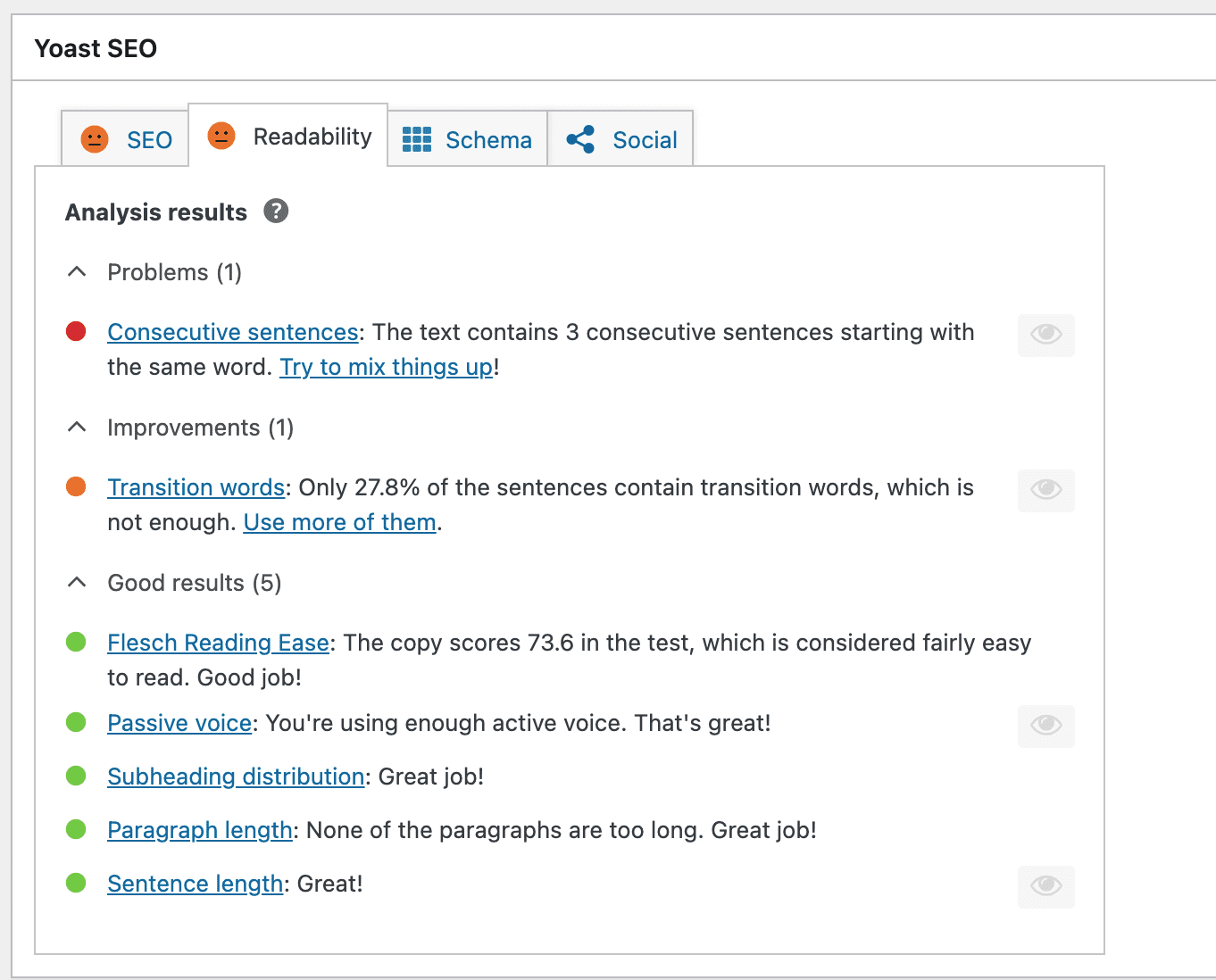
Overall, I use Yoast SEO as a tool to help guide my editing process. I don’t use it as a rule for SEO, but more of a guide.
What essential WordPress plugins did I miss?
I listed my favorite plugins, but I know that there’s a ton of other plugins to add to your website. What’s one of your favorites?? Let me know in the comments below.
Cheers,
Katie

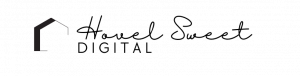





14 Responses
Great list of plugins, I have most of them, but I am going to look into the WebP Converter for Media plugin today with our IT team. Thanks for sharing this.
Let me know what they find out! This was a free one for image resizing
These plug-ins sound awesome. I need to check them out.
This is a useful list of WordPress Plugins. They are really convenient, we are using a few of them, and will think about a few others if they would be helpful to us.
I use a few of these and they are really good. I especially like Yoast. It really is a helpful guide when writing posts.
This is a very informative post thanks for sharing this really great list of Plugins!
These look like fantastic tools to use within the blogging industry; cutting down time and increasing productivity by either a little or a lot but every bit is just so helpful. Some of these I even use already but not all of them, so thank you for the fresh suggestions as well!!! I’m definitely going to have to check a few out and add it to my utility cinch, lol!
These are all great plug ins for sure and I have many of them but that the broken link checker and also the past one for Google. Checking thos out now 🙂
These are great tips. That I have to do more research on them. Thanks for sharing them.
Thank you , the broken link plug in is one I need to install . Great information.
I only have the Yoast SEO plugin amongst your list. I will have to check the rest of them. Thanks for the ideas!
I am making the switch to Yoast as I’m typing this out. I’m hoping it will improve my rankings significantly since I’m focusing on turning things to green.
I use WordPress. It’s so easy and functional! These are all awesome plugins!
These are all wonderful WordPress plugins! I really love Yoast its so helpful to create the best post possible!