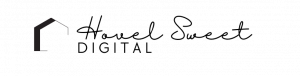This post originally was written for Brad Cecil and Associates.
How many times have you been almost ready to send your perfectly crafted email, but you’re stumped on the subject line? The subject line can make or break your success because it can either motivate your audience to open or send it to the trash – or worse, mark as spam.
This one line has so much power over your audience’s actions. The subject line has to be simple, yet intriguing. Plus, you want to know how it will perform before you hit send.
Enter, the subject line testing tools.
There are so many subject line testing tools available on the internet, but how do you know which ones are the best? Below, we dive into five of the top subject line testing tools.
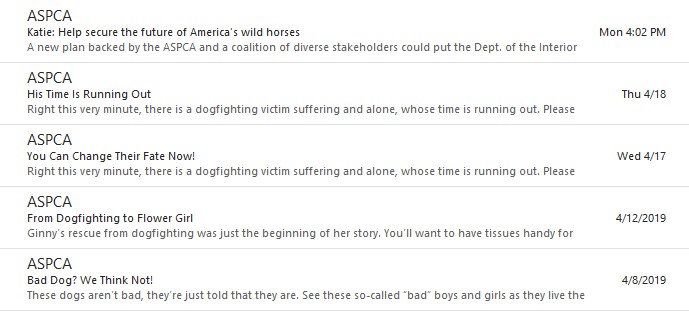
1. CoSchedule’s Email Subject Line Tester
Cost: Free
While CoSchedule is free, you do have to sign up for their email list to receive your results.

We tested a couple of the ASPCA’s email subject lines. The subject line “Help secure the future of America’s wild horses” received a score of 39 (that’s not good). These are some of the details:
- contains zero words proven to increase opens
- has no words that will negatively impact your opens
- sentence case subject lines perform well
- subject lines with a number in them tend to get more opens
- 47-character count
- 8-word count
The second email subject line we tested was “His Time Is Running Out.” This one scored a 59. CoSchedule rated this one as excellent, but informs us about opportunities to increase opens:
- “running out” is considered a spammy phrase
- Title Case lines get more opens than sentence case
- 24-character count
- 5-word count
CoSchedule offers a Word Bank, which is a list of words that are known to increase opens and decrease opens. The Word Bank is helpful during the rewriting process because CoSchedule gives you the best words to implement.
The best feature of CoSchedule is the inbox preview. They suggest having the character count and word count lower. Keeping these counts low will allow the entire subject line to display on mobile devices.
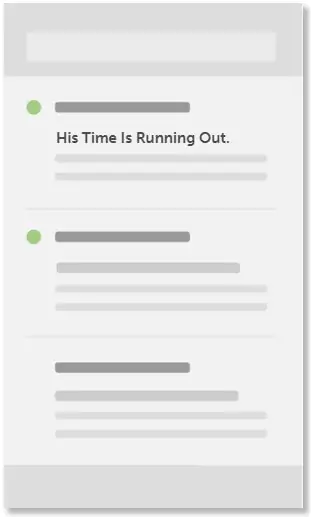
We always aim for a score of 65 or better with the CoSchedule tool. It often takes quite a few tries before we land on one that works. Overall, it’s a very educational tool to use with easy-to-read feedback.
2. ZURB TestSubject
Cost: Free
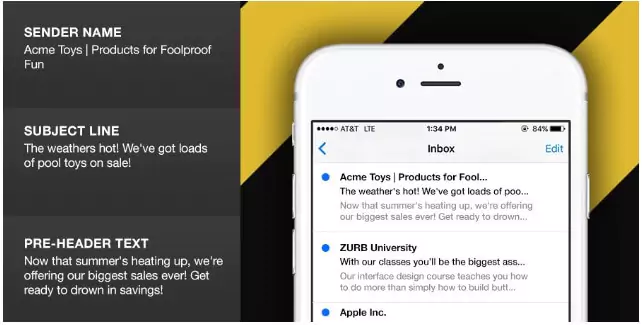
TestSubject was created by ZURB to help with how the sender name, subject lines and pre-header text will display on various devices. While this tool doesn’t grade the copy itself, it is beneficial in helping you craft a message that will display across many devices.
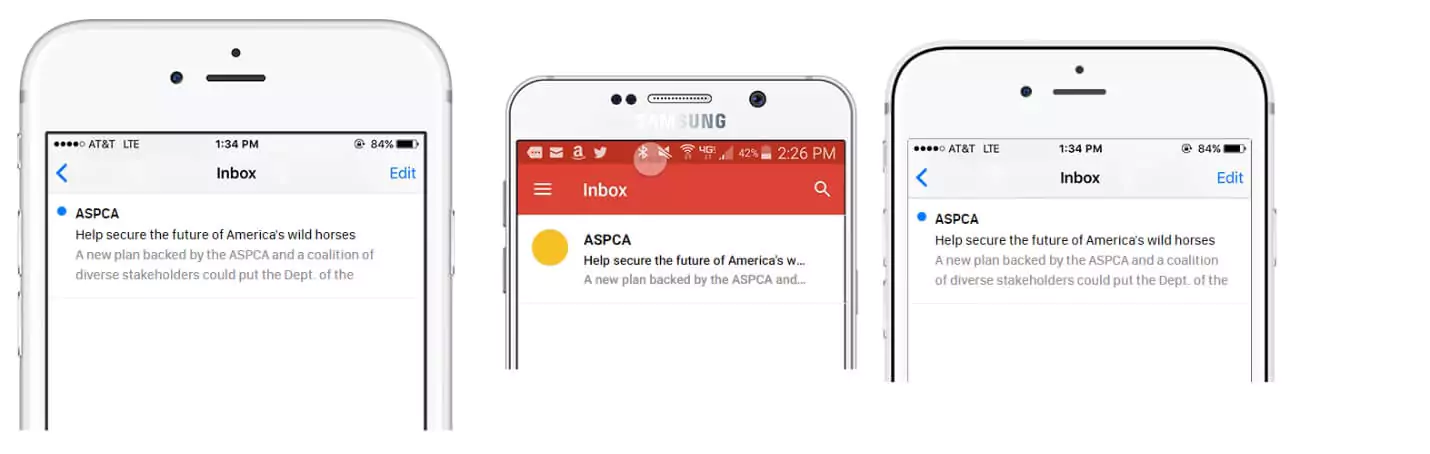
If you’re worried about your message not displaying fully, then this is the tool for you.
3. Net Atlantic Email Subject Line Grader
Cost: Free
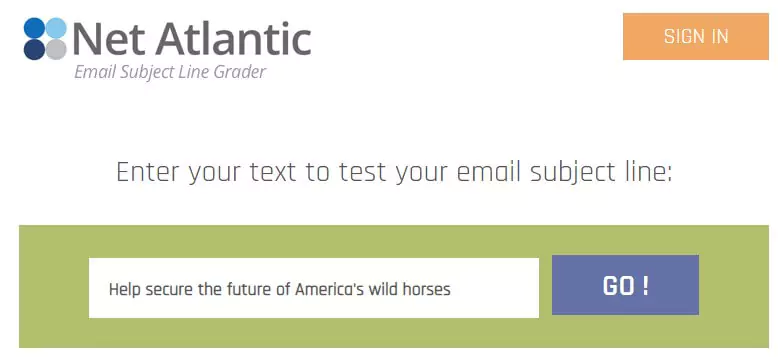
This subject line testing tool is free, no email address required. The Email Subject Line Grader enables email marketers to test subject lines to see how they perform. The scoring algorithm uses a combination of word choice, word type, line length, character length, headline type, and various other factors to predict possible responses and actions of email recipients.
We tested the “Help secure the future of America’s wild horses” subject line again. With this tool, the subject line scored 71 – much higher than CoSchedule’s score.
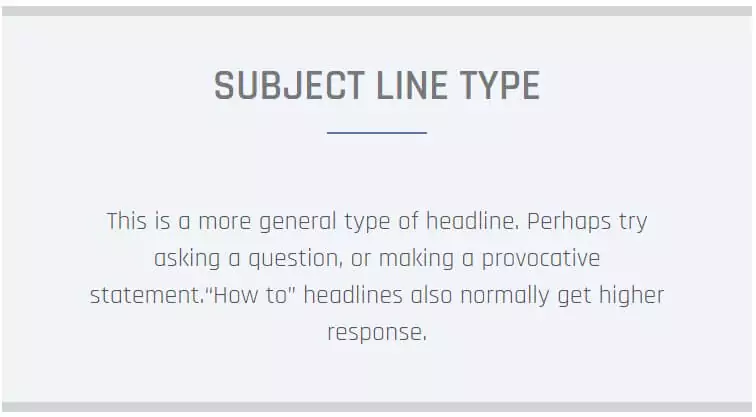
We then tested “His Time Is Running Out” again. This subject line scored a whopping 97 points. The only advice was to add in more emotion invoking words to this subject line.
4. SubjectLine.com Subject Line Rating Tool
Cost: Free
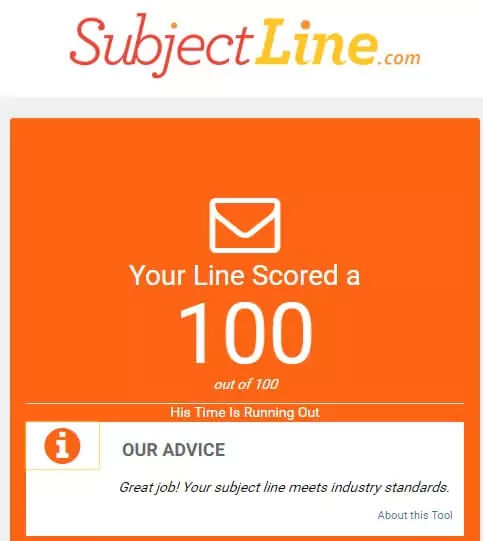
Created by WorldData, SubjectLine.com rates subject lines from a top score of 100, then reduce points based on 800 different rules that evaluate filtering and deliverability issues. The first subject line test is free, but then you are asked to submit your email address.
The subject line “Help secure the future of America’s wild horses” scored 73 points. Points were lost because the subject line is over 35 characters and the messaging doesn’t create a sense of urgency.
The subject line “His Time Is Running Out” scored a perfect 100. This subject line meets industry standards.
The results information is limited, but it is direct and to the point.
5. Hemingway App
Cost: Free
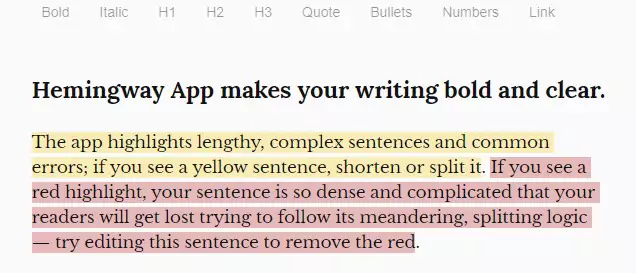
The Hemingway App helps you, as a writer, craft your words to be bold and straight-forward. It offers a readability grade and word count. The first subject line we tested had a readability level of Grade 6, but the second subject line scored a Grade 3.
This tool is very useful for body copy in an email – it allows you to review adverbs, complicated sentences and the use of passive voice.
Summary
Overall, each tool serves a purpose, but which one is best depends on what information you need. The Hemingway app helps you write your message in a clear manner, but not necessarily geared directly toward the subject line. CoSchedule and Net Atlantic offer a lot more information about the grading of your subject line and CoSchedule hints at how the subject line looks with their inbox preview tool. If you’re trying to make sure your message displays appropriately across multiple devices, then use TestSubject as it is a more robust inbox preview. If you just want your subject line to meet industry standards, then use SubjectLine.com.
Have you tried any of these subject line tools? Which ones are your favorites? Let us know in the comments below.
Cheers,
Katie