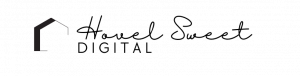Building your own website may seem like a daunting task, especially if you’re new to it or just starting your business. But don’t worry, I’ve got you covered! In this guide, I’ll provide you with all the details you need to get started and build your website with confidence.
Step 1: Get a Domain
The first step is to secure a domain for your website. This is where your website will live, and it’s usually your business name or something similar. You can easily purchase a domain from Google Domains or other domain registration services for around $12.
Step 2: Set up Your Business Email
Once you have your domain, it’s time to create a professional business email address using your domain. I recommend using G-suite, as it offers easy management and includes useful tools like Google Drive and Google Meet for just $6 per month.
Step 3: Choose a Website Builder
Now it’s time to select a website builder that suits your needs. There are several options available, but three popular choices are Showit, Shopify, and Squarespace.
Showit: This builder is perfect for service providers who want a unique and customizable website. It integrates with WordPress for blogging and offers options for e-commerce with platforms like Shopify Lite or WooCommerce.
Shopify: If you have a product-based business, Shopify is the go-to option. It provides all the necessary tools and plugins to create and manage an online store, including subscriptions, digital products, and inventory management.
Squarespace: For a straightforward and easy-to-use website builder, Squarespace is a great choice. It offers beautiful templates and essential features for a basic website, although its tools are not as powerful as WordPress or Shopify.
Step 4: Create Compelling Content
Now that you have your domain, email, and website builder in place, it’s time to focus on the content for your website. Ensure that your main pages, such as Home, About, Services, and Contact, answer important questions related to your business, target audience, offerings, pricing, and contact details. You can either write the content yourself or hire a copywriter for professional assistance.
Step 5: Choose High-Quality Photos
To make your website visually appealing, you’ll need high-quality photos. You can either work with a photographer to create unique images that align with your business or choose from stock photo libraries. Having custom photos allows you to repurpose them for social media and other marketing materials.
Step 6: Address Legal Requirements
While not the most exciting aspect, it’s crucial to address the legal requirements of your website. One important element is having a Privacy Policy to explain how user data is used on your site. Consider using a comprehensive template from reputable sources like The Contract Shop to ensure compliance and avoid potential legal issues.
Bonus Tips:
- Build an Email List: Start collecting email addresses early on by offering incentives like freebies or coupons. Using email marketing platforms like Flodesk can help you manage and grow your list effectively.
- Implement Google Analytics: Connect Google Analytics to your website to gain valuable insights about your visitors. This data can inform your business decisions and provide information about visitor behavior, site traffic, and more.
- Use Hotjar for User Insights: Hotjar allows you to see heatmaps and recordings of user activity on your website, helping you identify areas for improvement and enhance the user experience.
Remember to balance your design aspirations with usability and functionality. Regularly update and maintain your website to keep it fresh and optimize it for search engines. With these steps, you’ll be well on your way to creating an engaging and successful website for your business.
If you’re looking for help with your website, please check out my services or feel free reach out!
Cheers,
Katie