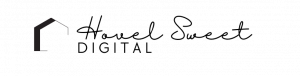In the vast realm of the internet, you may have come across the acronyms HTTP vs. HTTPS when browsing different websites. But what do these terms mean, and why should they matter to you as a website owner or user?
In this article, we’ll explore the differences between HTTP and HTTPS and shed light on why the latter is becoming increasingly important for website security and user trust.
Let’s start with the basics. HTTP stands for Hypertext Transfer Protocol, which is the underlying protocol used for transmitting data between a web server and a web browser. When you visit a website that uses HTTP, any information exchanged between your browser and the server is sent in plain text. This means that if someone intercepts this data, they can potentially read or modify it, compromising your privacy and the integrity of the information.
On the other hand, HTTPS, where the “S” stands for Secure, adds an extra layer of security to the communication between your browser and the web server. HTTPS utilizes SSL/TLS (Secure Sockets Layer/Transport Layer Security) protocols to encrypt the data transferred, making it difficult for unauthorized parties to intercept or tamper with it. This encryption ensures that sensitive information, such as login credentials, credit card details, or personal data, remains confidential and secure.
Here are a few key reasons why HTTPS has become essential for websites:
- Data Security: By encrypting the data transmitted between users and websites, HTTPS protects against eavesdropping, data theft, and unauthorized access.
- User Trust and Confidence: When users see the padlock icon or the “Secure” label in their browser’s address bar, they feel reassured that their connection is secure. This builds trust and confidence in your website and brand.
- SEO Benefits: Search engines like Google prioritize websites that use HTTPS in their search rankings. Making the switch to HTTPS can improve your website’s visibility and organic search traffic.
- Compliance and Legal Requirements: Many regulations and privacy laws, such as the General Data Protection Regulation (GDPR), require the use of encryption for transmitting sensitive user information. Implementing HTTPS helps ensure compliance with these regulations.
So, how can you transition your website from HTTP to HTTPS? Here’s a simplified overview of the process:
- Obtain an SSL/TLS Certificate: To enable HTTPS on your website, you need an SSL/TLS certificate. These certificates are issued by trusted Certificate Authorities (CAs) and verify the authenticity and ownership of your website.
- Install the Certificate: Once you have the SSL/TLS certificate, you need to install it on your web server. This process may vary depending on your hosting provider or server configuration. Some hosting providers offer automated tools to simplify this step.
- Update Internal Links and Resources: Ensure that all internal links within your website, including images, scripts, and stylesheets, use HTTPS instead of HTTP. This prevents mixed content warnings and ensures a fully secure browsing experience for your users.
- Implement Redirects: Set up 301 redirects from HTTP to HTTPS to automatically redirect users and search engines to the secure version of your website. This ensures a seamless transition and avoids potential broken links or errors.
- Test and Monitor: After implementing HTTPS, thoroughly test your website to ensure all pages and resources are loading correctly. Additionally, monitor your website for any security issues or vulnerabilities.
In conclusion, the switch from HTTP to HTTPS is no longer optional—it’s an essential step for website owners who value security, user trust, and search engine optimization. By encrypting data and providing a secure browsing experience, HTTPS not only safeguards sensitive information but also contributes to a safer and more reliable internet for everyone. So, don’t wait any longer—make the move to HTTPS and reap the benefits it offers to both you and your website visitors.
Cheers,
Katie