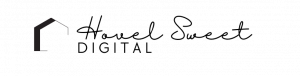Optimizing images is often overlooked but plays a significant role in boosting SEO and improving website speed. Slow-loading websites not only hinder user experience but also receive lower rankings from search engines like Google.
To optimize your images for better SEO and a superior user experience, consider the following steps:
Image File Types: Prefer using JPEG over PNG whenever possible. JPEG files are smaller and load faster, unless you specifically require a transparent background, in which case PNG is suitable.
Image Sizes and Resizing: Avoid using excessively large images as they contribute to slow-loading websites and lower search rankings. Compress images to reduce file sizes without compromising quality. Consider the recommended image size guide below:
- Full-width Banner Images: Around 2000 pixels wide and 500kb-1MB
- Other Featured Images: Between 500-1500 pixels on the long side and around 500kb
- Small Screenshots or Thumbnails: 500 pixels on the long side and less than 500kb
Resize your images using software like Photoshop or Preview (on Mac) to match the desired dimensions while maintaining aspect ratio. Save the optimized images for web use.
Compressing Images: If your images are still larger than the recommended sizes, you can further reduce their file sizes using compression tools. TinyPNG is an example of an easy-to-use online tool that compresses images effectively.
Image Naming Convention: Optimize your image filenames for SEO. Instead of generic names like “IMG82725,” use descriptive names that include relevant keywords. For instance, “companyname_service.jpg” or “womanworkingonlaptop.jpg” can provide additional context to search engines.
Bonus Tips for working with web designers
Sending Images: Organize your images in specific folders on platforms like Google Drive or Dropbox to make it easier for web designers to locate and utilize them. Categorize images based on their purpose or type.
Image Orientation: Ensure you provide a mix of both portrait and landscape images, as well as ask your photographer to capture images in both formats if needed. Pay attention to the placement requirements of your website template and select images accordingly.
By implementing these strategies, you can optimize your images for improved SEO and user experience. If you have any further questions or need assistance with your website, don’t hesitate to reach out for support.
If you’re looking for help with your website, please check out my services or feel free reach out!
Cheers,
Katie