How to Remove “fbclid” From Google Analytics Data
If you’re viewing your Source/Medium report, you may have noticed a parameter in your Google Analytics reports. Your nice clean URL structure has been taken over by this ‘fbclid’ parameter and its long string of letters, numbers and characters. Thankfully, there’s a simple fix to clean up your reports again – which we’ll discuss below but first…
*update May 20, 2023: these are the instructions for Universal Analytics which will be sunsetted on July 1, 2023. These instructions may not work in GA4.
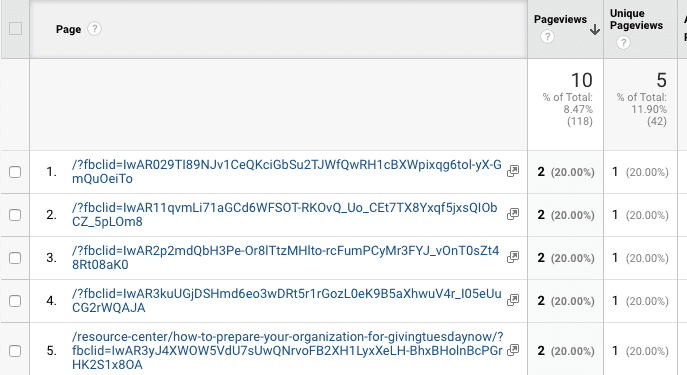
What is FBCLID?
‘FBCLID’ is a Facebook Click Identifier which Facebook adds to outbound links. If a link to your website is shared on Facebook then someone clicks on it, Facebook adds this parameter to the link since late 2018.
How Do I Remove FBCLID from Google Analytics?
The fix for this is really simple. As always, it won’t remove the parameter from any data that is already in your account as it’s not possible to retroactively delete or edit any data in Google Analytics. It’s better to apply this fix sooner rather than later.
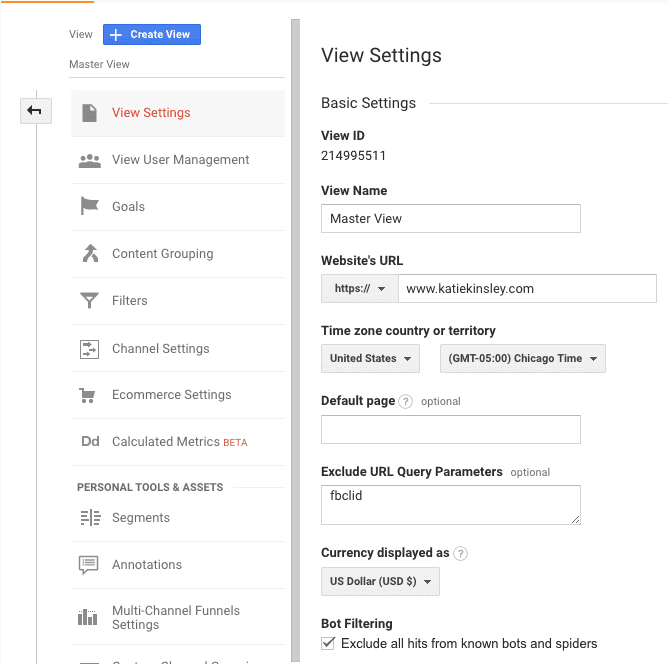
Head over to your View Settings > Exclude URL Query Parameters > add fbclid. If you already have a parameter in the field, you can append the fbclid parameter with a comma. So your data in Analytics should still be clean with regard to the Facebook Click Identifier.
That’s it! The above fix will keep your data clean. If you need any assistance with this implementation, please reach out.
Cheers,
Katie






