Squarespace – Another Blogging Platform Option
In order to give you another honest review, here’s the steps I went through to create a Squarespace website.
After I signed up, though, I received an email that my 14-day free trial has started. Squarespace doesn’t offer a free plan at all.
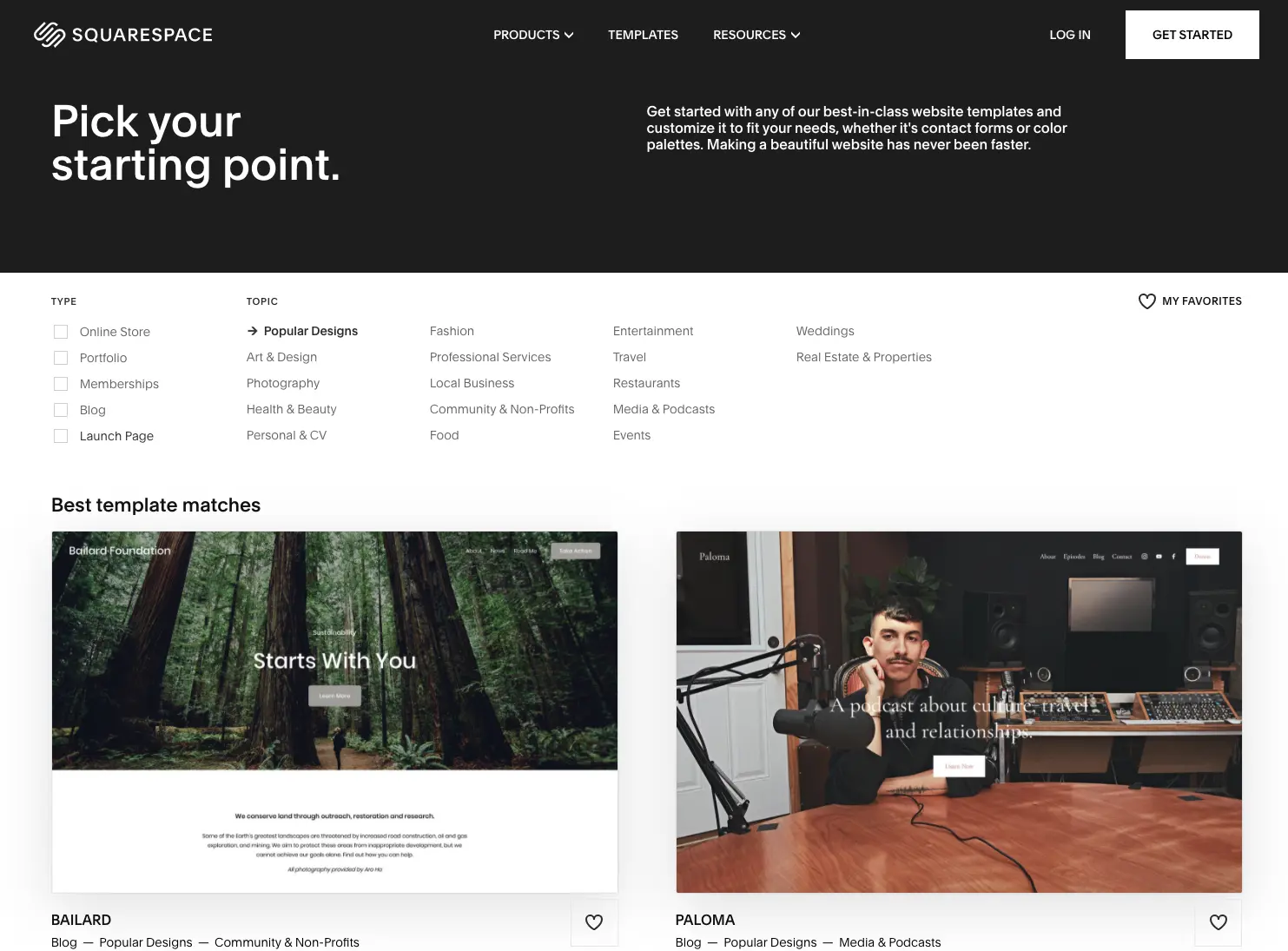
I clicked on the Get Started button then was presented with some themes to select from. I picked the Bailard Foundation to get started.
On the next page I was prompted to create my new account.
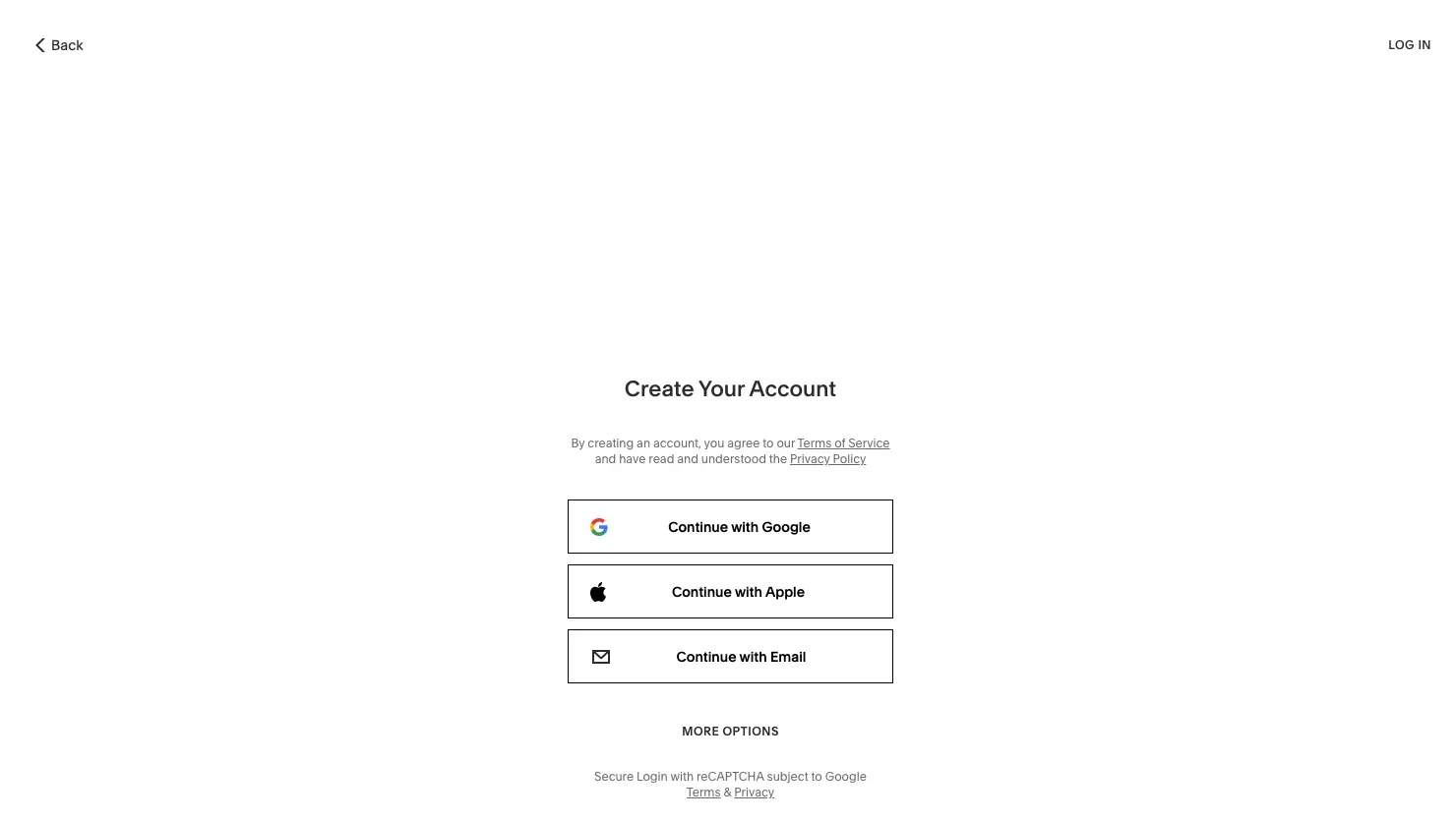
I entered in my information and clicked continue.
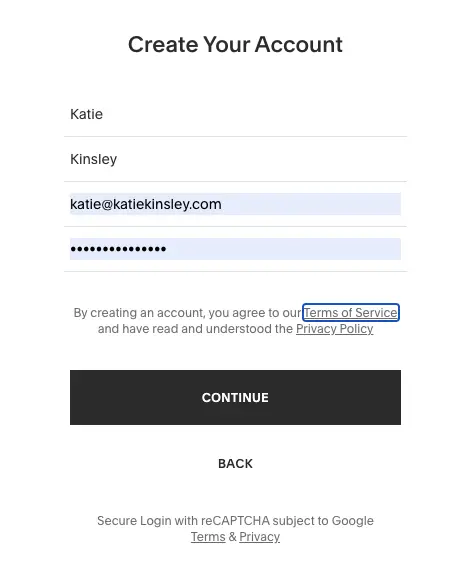
I was brought to a page with some quick tips/highlights.
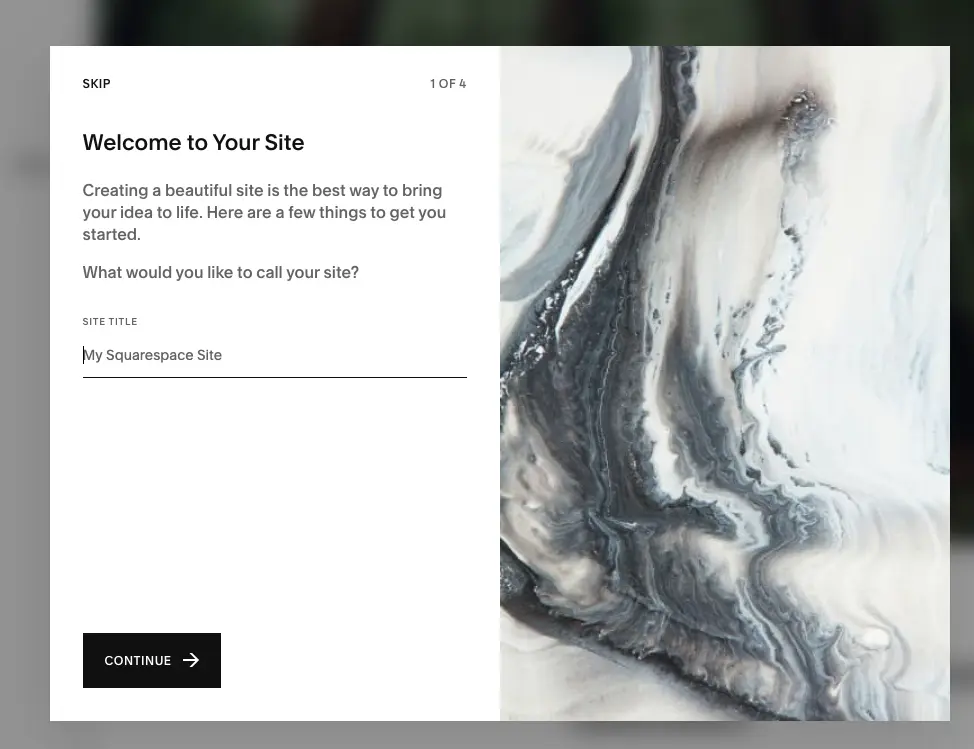
The first thing I noticed was the email that I was sent said that my website’s address is “groundhog-dolphin-y43b.squarespace.com”. I thought it was funny that they didn’t even have me enter any information there and it populated like that.
Since I’m only on a 14-day trial, I wanted to check out the subscription options. The price varies per features, but the advanced package is the most expensive at $40 per month.
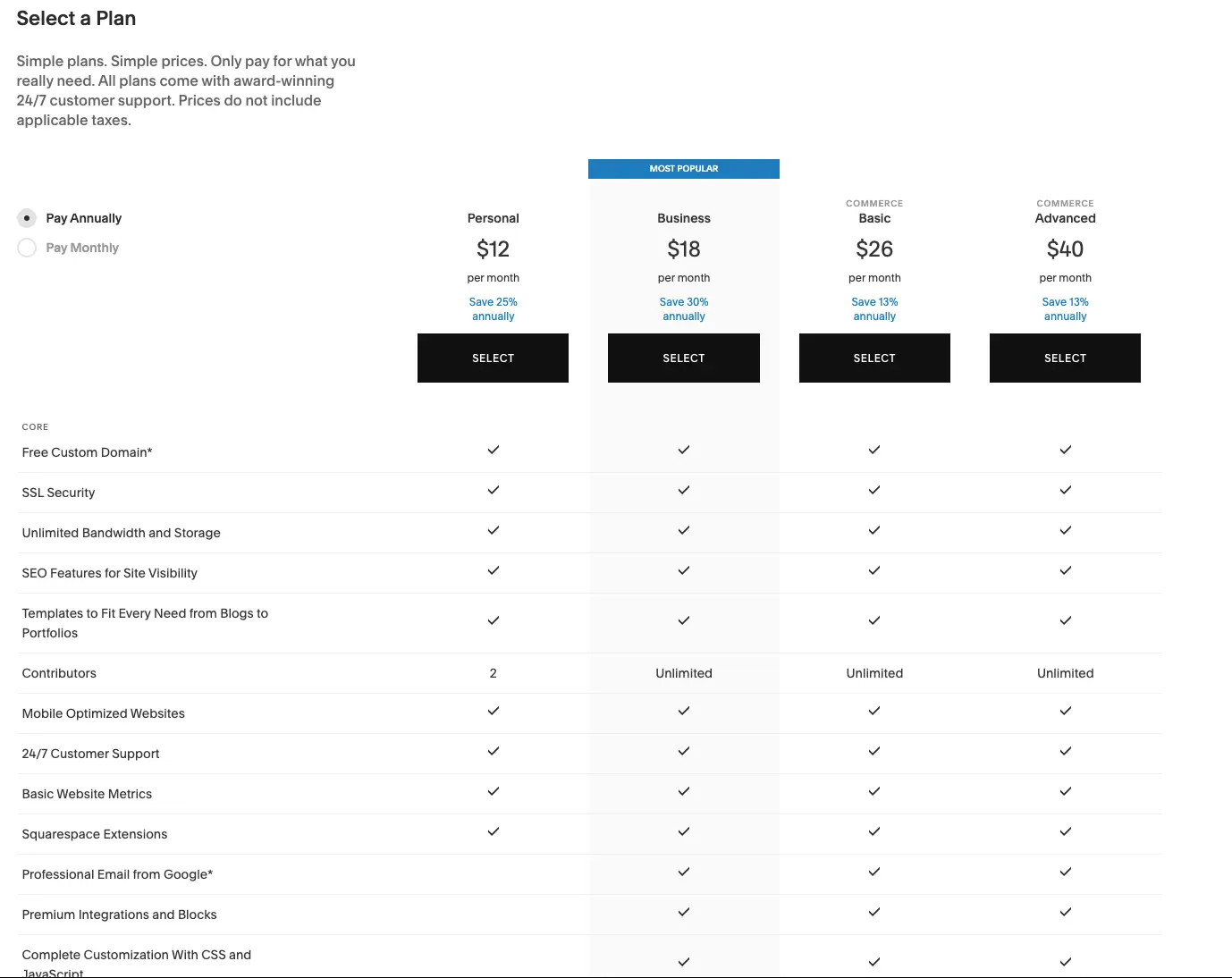
Final Thoughts
If you’re on the fence about Squarespace, then take a look at how to choose the best blogging platform here. I pay way, way less using WordPress.org, but that may not be what you’re looking for in terms of maintenance.
Cheers,
Katie





