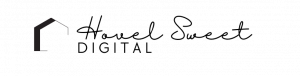If you’re here, then you are beginning to think about starting a blog – whether for your personal interests or business – you’re going to have to make a choice. The choice is which blogging platform is best for you.
This might a very hard decision to make for beginners. You have to weigh the pros and cons of each blogging platform. Then you have to think about where you want your blog to be in the next year, two years, then five years. Do you even see yourself blogging that far into the future?
Or this might be a very easy decision for you because you just want to begin writing. Whatever your level of comfortability with the blogging platforms below, just know that you will have to invest time into learning one of the options below. There are so many options out there that you’re bound to be distraught on where to begin.
Want to jump straight to the answer? The best blogging platform for people who want to monetize is definitely WordPress.
Below are six blogging platform options:
1. Wix
Wix is a drag-and-drop website builder where you can begin building from scratch or choose from over 500 templates. The Wix Editor is fairly easy to learn, but it does take time to learn all the settings. The framework is already setup for you, so you only need to add a paragraph of text, images and comment box to the frame.
If you need your own domain name or need an e-commerce option, then you’ll need to upgrade away from the free option immediately. If you have to start paying, it would be better spent learning WordPress. Wix is for people who don’t already know how to build a website. It is great for beginners, but if you have time to invest, put that effort in learning WordPress.
Wix does not allow you to access the backend files and, if you ever have to leave their platform, you have to rebuild your site from scratch. The last time I used a Wix website, I wasn’t able to export my content. Read the Wix Terms of Use here.
I never recommend Wix because it’s more difficult to make things mobile responsive. From a website audit point-of-view, Wix websites are inefficiently coded and nearly impossible to fix because you can’t fully customize your website. There have also been site-speed inefficiencies.
2. Weebly
It’s tagline on the homepage is “build a free website that grows with your business.” I have to admit that I haven’t used this platform before because I’ve been using WordPress since around 2007.
It looks like it is geared towards e-commerce websites as it is powered by Square. You can create a Square Online website or a Weebly Website when you get started. I explore the process of signing up for a free Weebly Website here.
From all the reviews I’ve browsed through, it looks like they have a lack of support on their product. If you have an established business already, use another option, because this software is very basic. If your business (or restaurant) is needing a website for the first time, then Weebly offers no monthly fees or setup costs.
3. Squarespace
There are many business owners with successful and profitable businesses who use Squarespace. There are lots of amazing tutorials out there to get around their design limitations. Squarespace is a powerful and capable platform with very little maintenance. Is it more limiting than WordPress? Yes. But sometimes that can be a good thing. It depends on what kind of person you are. There are lots of Squarespace template kits available to choose from.
Squarespace is an all-in-one platform with blog capabilities and an eCommerce option. It also offers built-in basic marketing options: pop-ups, email campaigns, and easy-to-build forms that require no additional plugins. You also have an events calendar, the ability to take donations, easy social media integration, post scheduling and much more.
The monthly price for an eCommerce store is $26 per month or $312 annually. The cost is just as much as Weebly’s Performance package. But you’re going to get a lot better customer support from Squarespace. Read the Squarespace Terms of Service here. There is a 14-day trial if you’re interested in trying it out.
4. Blogger
Blogger is a platform in which they host your content, but you can purchase your own domain (instead of using the blogname.blogger.com). Blogger doesn’t allow you access to the bakend files and, if you ever have to leave their platform, you have to rebuild your site from scratch.
5. WordPress.com
WordPress.com is the best starting point for your blogging career. This post gets you through the setup process for the free WordPress.com account.
The eCommerce option on the pricing plan is $45 per month or $540 annually. This is a really high price. WordPress.com is now offering a website building service with pricing that starts at $4,900 USD.
Squarespace is definitely the better pricepoint than picking out a WordPress.com plan.
6. WordPress.org
WordPress is a CMS that offers you the flexibility of designing your own website around the open source code, purchasing a template to use with the CMS, or paying a developer to create a custom design for you needs.
WordPress has limitless customization, you own your website (which you do not with Squarespace and you actually license all of your content to them royalty free, – so they can profit off of your content without credit) better SEO capabilities and it is more cost friendly. With a self-hosted WordPress, you own the entirety of your website and never have to worry about losing content or being shut down without notice.
I don’t agree with going with a full custom design by a developer on your first go because you might need to return to that developer for future changes. I recommend investing the time to learn the platform, then learn about plugins for your specific needs, then maybe finding someone to help you solve specific problems. A quick Google search about an error should render you several results on how to fix it yourself.
As for pricing, the WordPress.org CMS is free to download. You are responsible for picking your domain and your hosting.
I use 1and1.com for both my domain and hosting packages. My domain name for katiekinsley.com purchase for 60 months (or five years) was $75 minus a discount of $13.50 for a total of $61.50. It costs me $12.50 for the next five years to own my domain. My hosting package the 1&1 Unlimited for a 36 month term at $8.99 per month for a total of $323.64. It costs me $26.97 per year for the next three years and I paid for this up front. For both domain and hosting together, with the free WordPress CMS, comes to a total of $39.47 per year. Ask me again why I love WordPress.
Final Thoughts
What does it mean when 39.5% of all websites on the internet use WordPress?
I’d definitely recommend looking into WordPress, not only for SEO reasons but, functionality, growth and usability as well. It’s not all about coding if you don’t want to use it in that way. Although Wix and Squarespace are easy to get into and make changes. You will limited to what you can do. With WordPress you can customize to your hearts content. But it does have a learning curve.
Your website should be one of your greatest investments, but I choose economically priced WordPress.org over any of those other options. WordPress is truly the best blogging platform.
What domains are you reviewing? Let me know in the comments below!
Cheers,
Katie