If you’re new to digital or online marketing, you have probably been told to get yourself a Google Analytics account. I can guess that in one way or another you’ve at least have heard the term “Google Analytics” thrown around a few times. Though you may not know what it is and what it can do for you yet, I’d like to help you learn a little bit more about it.
*update May 20, 2023: these are the instructions for Universal Analytics which will be sunsetted on July 1, 2023. These instructions may not work in GA4.
If you’re a total newbie, then I recommend getting started with the Google Analytics for Beginners course here. Google offers the course and a certification for free. What better way to learn than from the big G?
Please note that Universal Analytics, which is what I am referring to in this article, will be going away on July 1, 2023. If you’re using Universal Analytics, please remember to migrate to Google Analytics 4 before then.
Hello and welcome to Hovel Sweet Digital! My name is Katie and I help small business owners and entrepreneurs learn how to successfully track their digital marketing efforts. There is a lot to learn when you’re beginning your first blog or selling your first product. And I want to help you become a successful entrepreneur from the start.
I have had a career in digital marketing since 2012 and have been a WordPress user since 2009 (showing my age here, haha). I am a data-driven marketer who likes to make practical decisions. And Google Analytics informs my decision-making process.
Why You Should Start Using Google Analytics 4 For Your Business
Google Analytics 4 (GA4) is the newest version of Google’s free analytics platform and it comes with some exciting upgrades for businesses. If you’re not yet using GA4, here are some key reasons why you should make the switch:
1. Enhanced Privacy Controls
Privacy is built into the core of GA4. It uses more privacy-focused techniques like aggregation, anonymization, and on-device processing to minimize the amount of user data collected.
As consumers grow more aware of privacy practices, using a tool like GA4 shows you prioritize protecting sensitive user information.
2. Unified Cross-Platform Tracking
GA4 makes it easy to track analytics data across websites, mobile apps, and other platforms using a single tool. This gives you a complete 360-degree view of how users interact with your brand.
With the fragmentation of devices and platforms, unified data is invaluable for gaining insights into your customers’ journeys.
3. More Intuitive Interface
Navigating GA4 is much more user-friendly compared to previous versions. The interface is streamlined with simpler menus, easy-to-use navigation, and less clutter.
This simplifies analyzing data and lowers the learning curve for new users. You don’t have to be a data expert to quickly glean insights.
4. Better Insights
New capabilities like funnels, cohort analysis, and predictive analytics unlock more powerful insights from your analytics data.
You can better understand nuances like which acquisition channels drive conversions, where users are dropping off in your funnel, predicting future trends, and more.
5. Future-Proof Your Analytics
GA4 is the direction Google Analytics is headed. By switching now, you avoid any rushed migrations down the road as GA4 becomes the standard.
You’ll be able to seamlessly take advantage of new features and innovations added to GA4 without missing a beat in your analytics tracking.
Make the Switch Today
Transitioning to Google Analytics 4 puts you ahead of the curve. You get access to more detailed insights delivered on an easy-to-use platform while upholding user privacy.
Don’t get left behind – make sure GA4 is part of your online marketing and analytics toolkit.
Cheers,
Katie

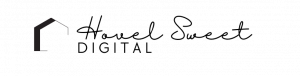

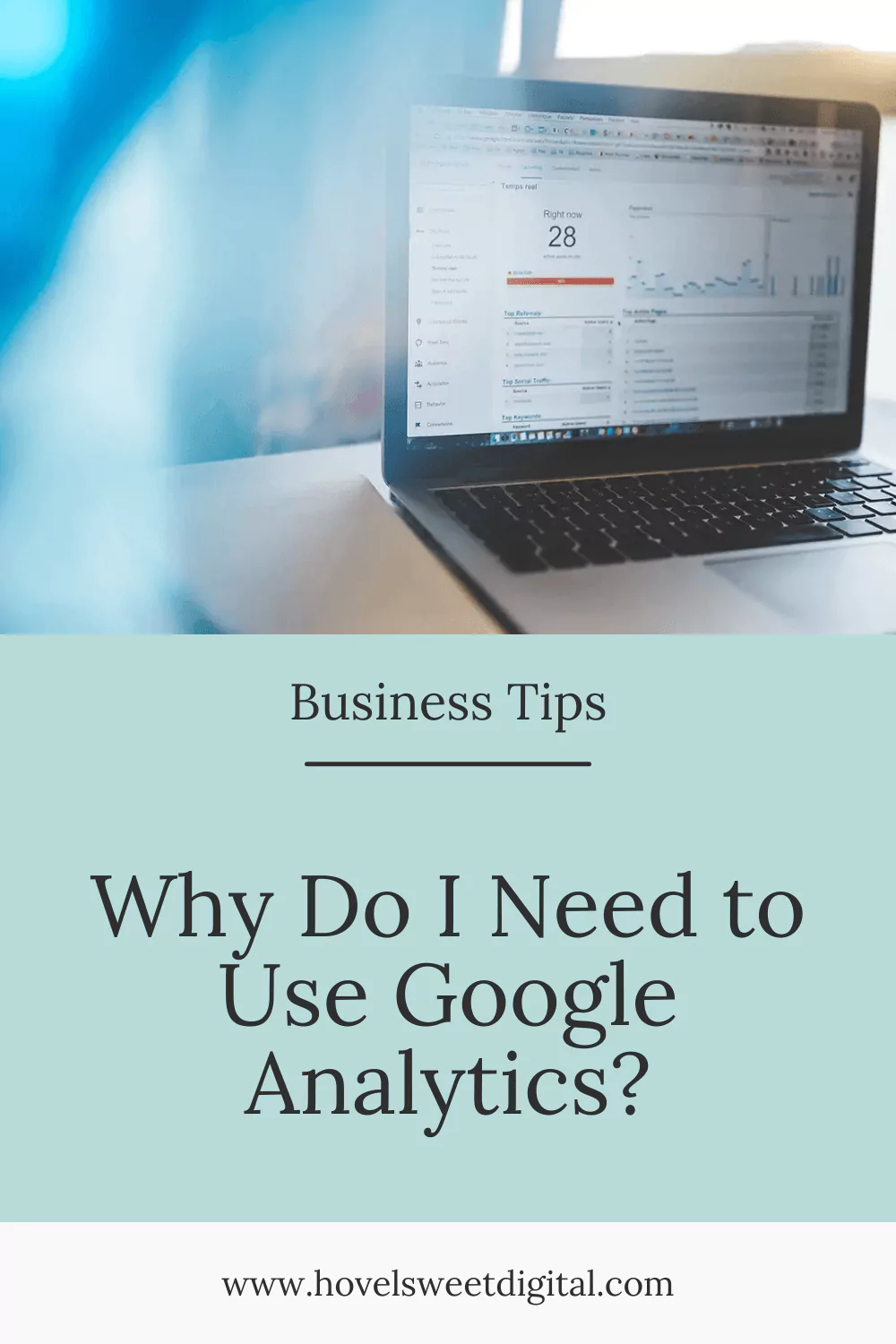




29 Responses
Google Analytics is super important to gather data. My site has been all messed up and I really need to get that fixed!
Oh no! I hope you get it sorted soon.
A weel written detailed analysis for every blogger and those who have a website. I do or die with google analytics so i can shape my offering for my audience. Thanks and I Love your graphics.
Learning a bit about google analytics has been so helpful as a blogger. I wish I had known about it sooner!
Yes! A little bit of knowledge goes a long way.
This is great information. I always steer my clients to Google Analytics it’s the best for a reason.
I have it. But I’m still learning on what everything does. But I like that it keeps my stats up to date so I know.
I swear by Google analytics I have been able to manage my business thanks to the analysis tool and understanding the trends and what is working.
Goggle analytics is so important on a blog to attract more advertiser. Improving your stats is aa lot of work, glad we have some group of bloggers that help us on our goal.
This post is really informative. Google Analytics is perfect for bloggers.
This sounds incredibly helpful. I love that it’s free!
Thanks for explaining all these details about google analytics. Now I know why it’s so important!
Informative post especially to new to GA. I keep track of everything on my blog’s activity on my GA.
Google analytics is such a great tool. I refer to it all the time for my blog!
Wow! This apps from google is really awesome, there’s a ton useful feature it has and it’s very detail. You will definitely know where your lacking and what needs to improve.
Yes, once you know how to read the data, you can make a plan!
I’ve been using Google Analytics since I started blogging many years back. I love that I get to know where I get my traffic from, etc.
I think I check my analytics about once every 2 hours LOL! Love using this great tool.
oh my gosh, I can’t imagine checking it that much!
I have had Google Analytics installed on my site for so long and am still learning so much about it. Thank you for these insights.
This is an eye-opener. I wish I knew about Google Analytics sooner and I have learnt about the goals, I saw it on my app but I just didn’t understand what it was for.
I’m still learning so many new things you can do with it!
Google Analytics is key for a blogger. Analyzing traffic is so important.
I always get a little dazed and discouraged when I look at Google Analytics. I need to start understanding it and learning from it. Thanks for these explanations!
I’m glad that you’re dedicated to getting into the details!
I’ve only recently started using google analytics for more than just checking to see my numbers. I’ve started updating posts that are ranking.
Yay! I’m excited to know that you are using data to improve your rankings.
Thanks for this impormative post you’ve share. Im glad now that i know this google analytic thing.
Google Analytics is really an important thing for me. Thanks for sharing this. I will definitely let my friends know.